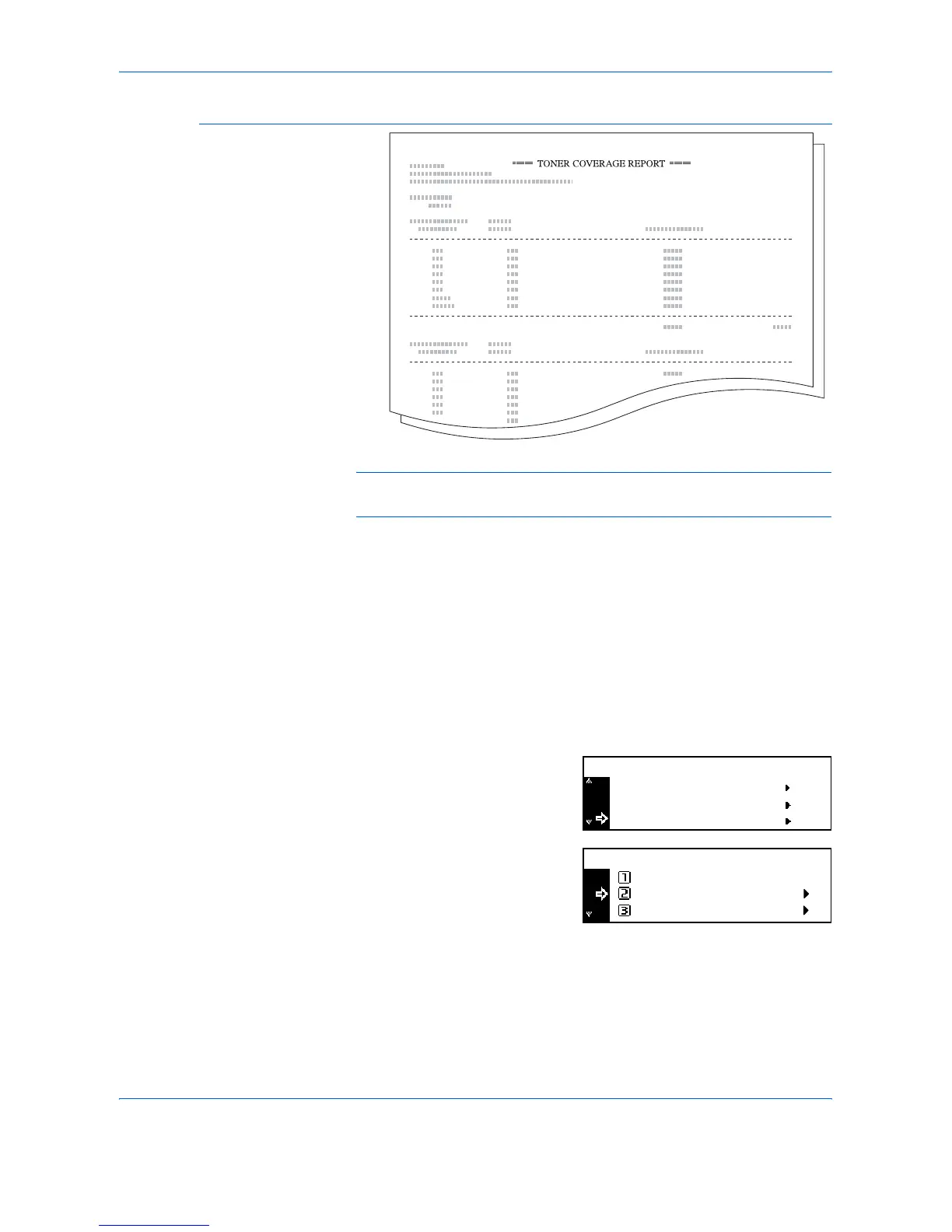System Settings
ADVANCED OPERATION GUIDE 3-31
Coverage Report
NOTE: Ensure that A4/11 × 8 1/2" paper is loaded in the cassette prior to
printing a report.
A coverage report details the number of printed sheets and the average of
blackness ratio for each paper size. The following items are included.
- Total Toner Coverage report
- Copy Toner Coverage report
- Printer Toner Coverage report
- Fax Toner Coverage report
1
Press [System Menu / Counter].
2
Press S or T to select Print
Report and press [Enter].
3
Press S or T to select the report
to print and press [Enter].
The report is printed.
4
Press [Reset]. The Copier Basic screen returns.
System Menu / Counter:
Bypass Setting
Counter Check
Print Report
Machine Report
Print Report:
End
Copy Report
