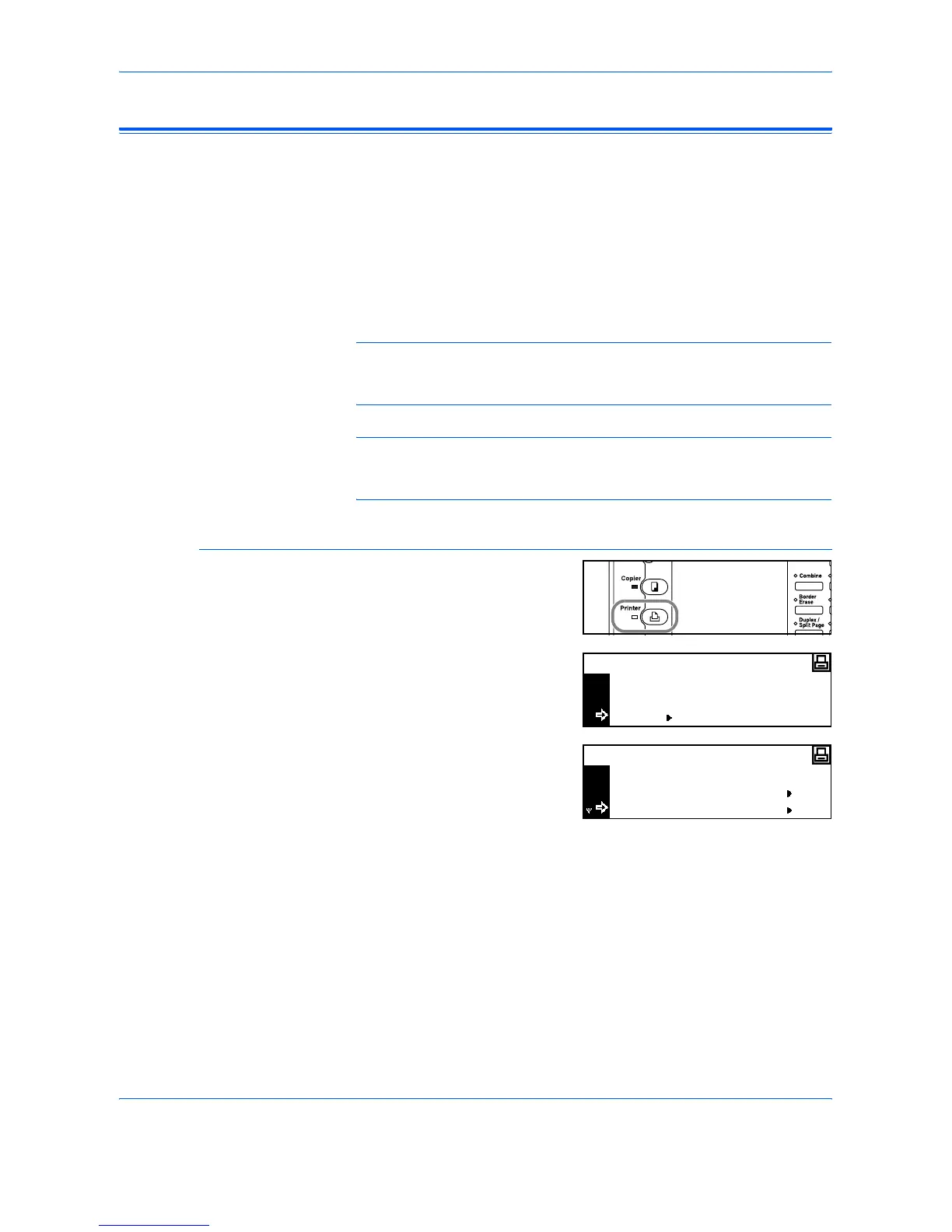Printer Settings
ADVANCED OPERATION GUIDE 2-3
e-MPS Function
The following settings are available:
• Quick Copy/Proof-and-Hold
• Private Print/Stored Job
• Virtual Mailbox
• Virtual Mailbox List
• Code Job List
• e-MPS Detail Settings
NOTE: To use the e-MPS functions, the optional Hard Disk must be
installed. For details on e-MPS, refer to the KX Printer Driver Operation
Guide.
NOTE: If the RAM Disk Operation (refer to page 2-41) is switched On,
the e-MPS function can still be used for Proof-and-hold and Private Print
jobs.
Access e-MPS
1
Press [Printer].
2
Press S or T to select MENU
and press [Enter].
3
Press S or T to select e-MPS
and press [Enter].
The e-MPS screen displays.
Select the options required.
GO
CANCEL
Ready
MENU
Back
Print Status Page
Menu
e-MPS
