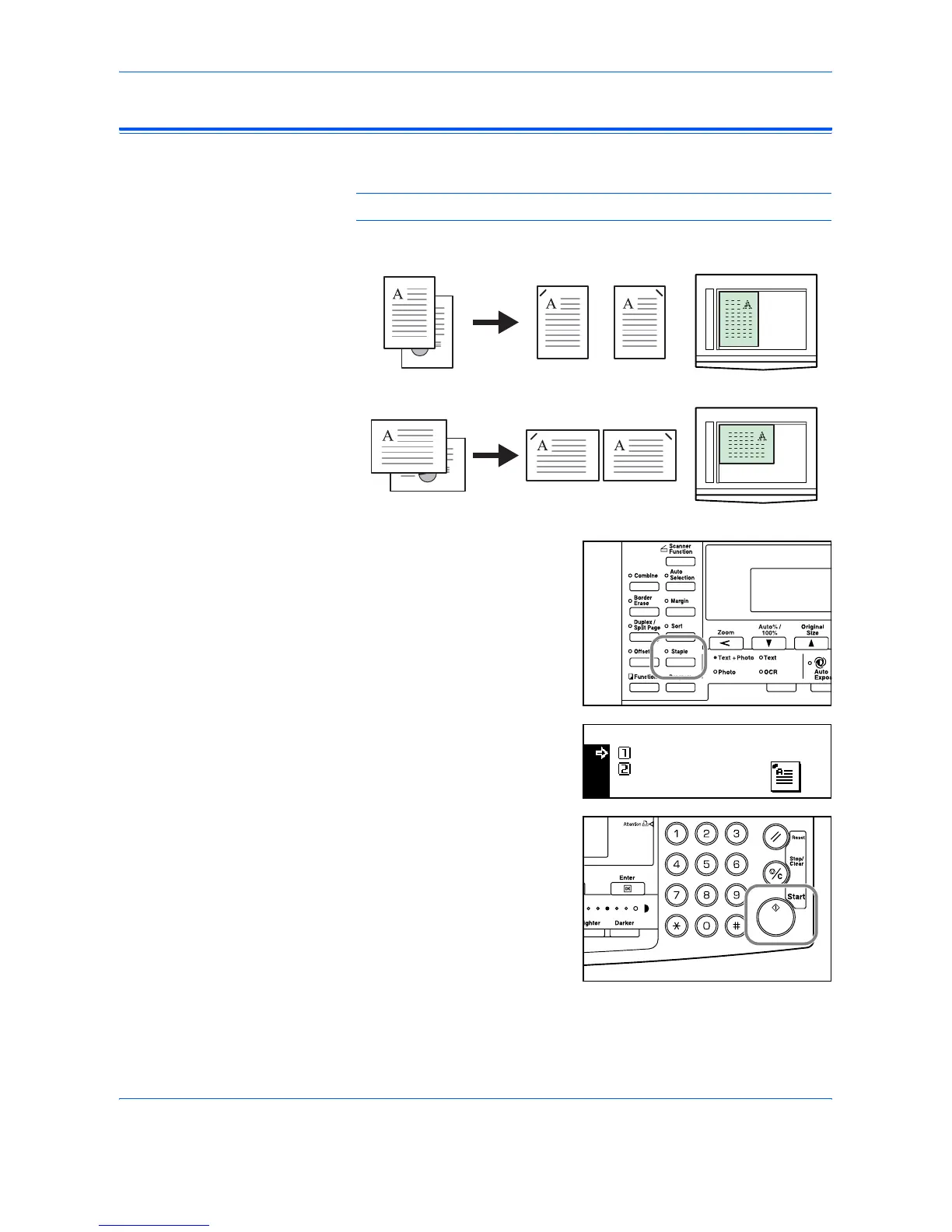Copy Functions
1-6 ADVANCED OPERATION GUIDE
Stapling
Copies can be stapled in the upper left or upper right corner.
NOTE: The optional Finisher must be installed.
The orientation of originals and the stapling position is shown below.
1
Position the original and press
[Staple].
2
Press S or T to select the
stapling position and press
[Enter].
3
Press [Start].
If using the optional Document
Processor, copying completes
automatically.
If using the platen, a message
displays when the next original is
required. Position the next original
and press [Start].
When all originals have been scanned, press [Enter].
Original Copy
Original Copy
Staple:
Left Top
Right Top