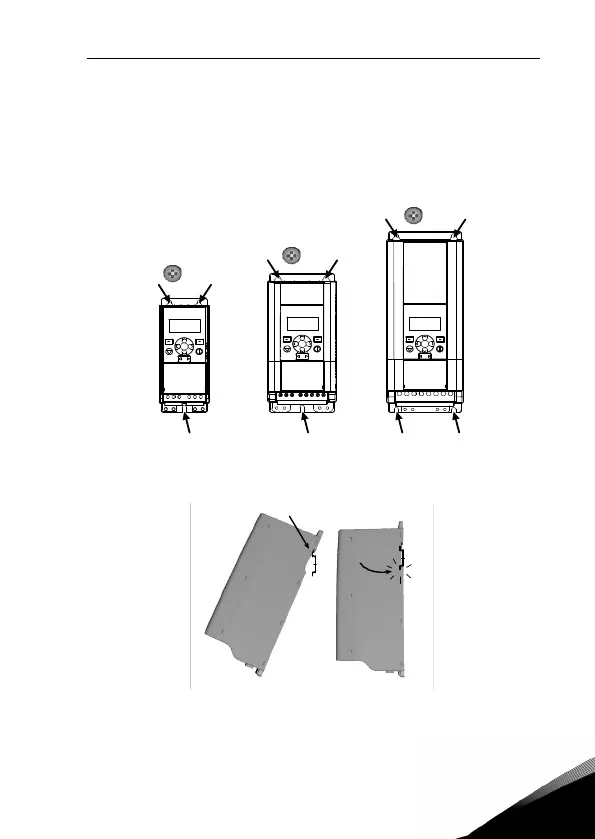installation vacon • 9
24-hour support (0)201 212 575 • Email: vacon@vacon.com
3
3 INSTALLATION
3.1 Mechanical installation
There are two possible ways to mount Vacon 10 in the wall. For MI1-MI3, either screw
or DIN-rail mounting. The mounting dimensions are given on the back of the drive
and on the following page.
Figure 3.1: Screw mounting, MI1 - MI3
Figure 3.2: DIN-rail mounting, MI1 - MI3
=
M5
MI3
MI1
=M4
MI2
=M5
LOC
REM
BACK
RESET
OK
LOC
REM
BACK
RESET
OK