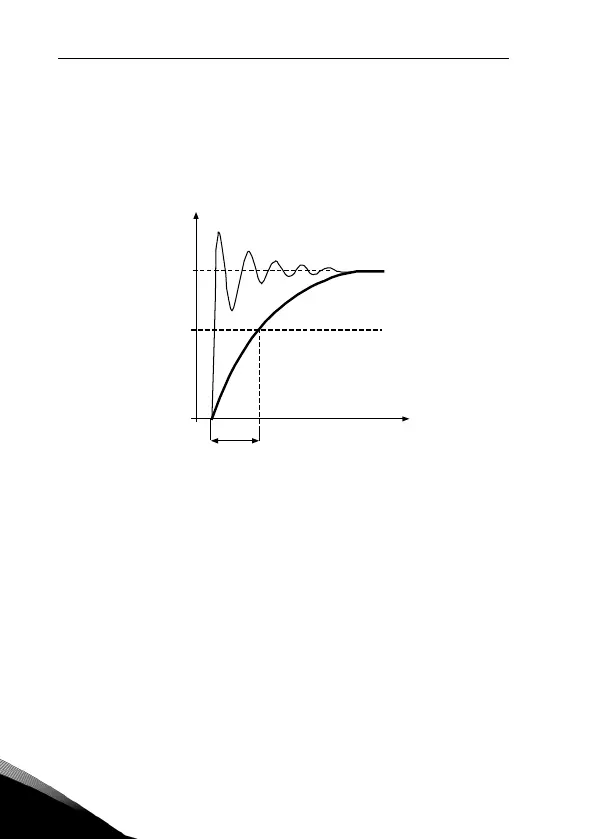80 • vacon parameter descriptions
Tel. +358 (0)201 2121 • Fax +358 (0)201 212205
9
9.6 Analogue inputs (Control panel: Menu PAR -> P6)
6.4 AI1 FILTER TIME
6.8 AI2 FILTER TIME
This parameter, given a value greater than 0, activates the function that filters
out disturbances from the incoming analogue signal.
Long filtering time makes the regulation response slower. See
%
100%
63%
Par. 6.4
Par. 6.8
t[s]
Filtered signal
Unfiltered signal
Figure 9.11.
Figure 9.11: AI1 and AI2 signal filtering
6.2 AI1 CUSTOM MINIMUM
6.3 AI1 CUSTOM MAXIMUM
6.6 AI2 CUSTOM MINIMUM
6.7 AI2 CUSTOM MAXIMUM
These parameters set the analogue input signal for any input signal span from
-100 to 100%.