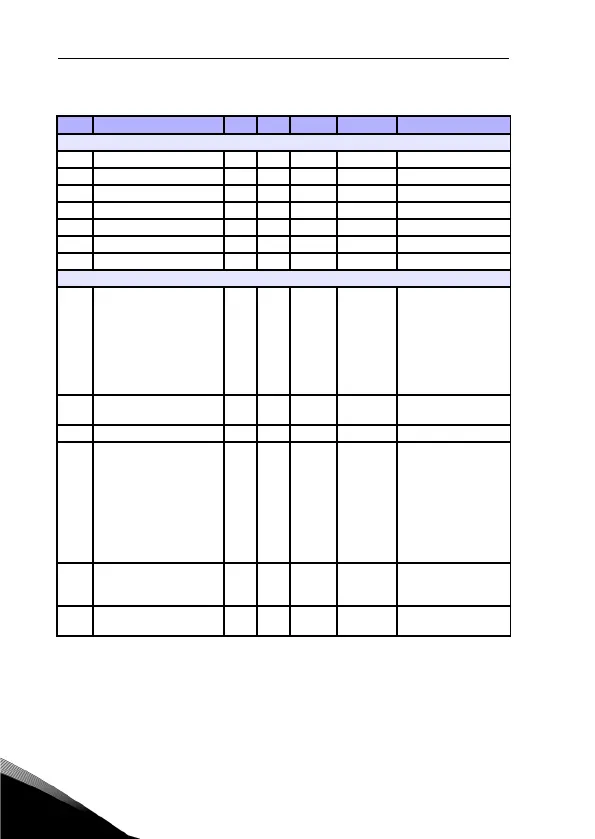60 • vacon parameters
Tel. +358 (0)201 2121 • Fax +358 (0)201 212205
8
8.14 System parameters
Code Parameter Min Max Default ID Note
Software information (MENU PAR -> V1)
V1.1 API SW ID 2314
V1.2 API SW version 835
V1.3 Power SW ID 2315
V1.4 Power SW version 834
V1.5 Application ID 837
V1.6 Application revision 838
V1.7 System load 839
When Modbus and no Option board has been installed the comm. Parameters are as follows
V2.1 Communication status 808
Status of Modbus
communication.
Format: xx.yyy
where xx = 0 - 64
(Number of error
messages) yyy = 0 -
999 (Number of good
messages)
P2.2 Fieldbus protocol 0 1 0 809
0 = Not used
1 = Modbus used
P2.3 Slave address 1 255 1 810
P2.4 Baud rate 0 8 5 811
0 = 300
1 = 600
2 = 1200
3 = 2400
4 = 4800
5 = 9600
6 = 19200
7 = 38400
8 = 57800
P2.7 Communication time out 0 255 0 814
0 = Not used
1 = 1 sec
2 = 2 secs, etc
P2.8
Reset communication
status
0 1 0 815
Table 8.14: System parameters