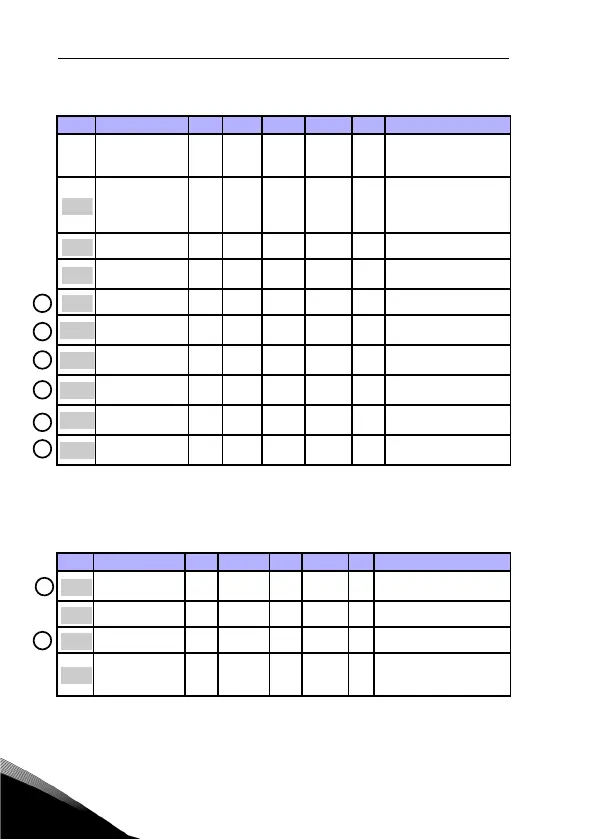58 • vacon parameters
Tel. +358 (0)201 2121 • Fax +358 (0)201 212205
8
8.10 Protections (Control panel: Menu PAR -> P13)
NOTE! These parameters are shown, when P17.2 = 0.
8.11 Fault autoreset parameters (Control panel: Menu PAR -> P14)
NOTE! These parameters are shown, when P17.2 = 0.
Code Parameter Min Max Unit Default ID Note
P13.1
Analog Input low
fault
0 2 1 700
0 = No action
1 = Alarm
2 = Fault: Coast
Under voltage
fault
1 2 2 727
1 = No response (no fault
generated but drive still
stops modulation)
2 = Fault:Coast
Earth fault
0
2 2 703 As parameter 13.1
Output Phase
Fault
0
2 2 702 As parameter 13.1
Stall protection
0
2 0 709 As parameter 13.1
Under load pro-
tection
0
2 0 713 As parameter 13.1
Motor thermal
protection
0
2 2 704 As parameter 13.1
Mtp:Ambient
temperature
-20
100
°C
40 705
Environment tempera-
tion
Mtp:Zero speed
cooling
0,0
150,0 % 40,0 706 Cooling as % at 0 speed
Mtp:Thermal time
constant
1
200 min 45 707
Motor thermal time con-
stant
Table 8.10: Protections
Code Parameter Min Max Unit Default ID Note
Automatic Reset 0 1 0 731
0 = Disabled
1 = Enable
Wait time 0,10 10,00 s 0,50 717 Waiting time after fault
Trial time 0,00 60,00 s 30,00 718 Maximum time for trials
Restart Function 0 2 2 719
0 = Ramping
1 = Flying
2 = From Start Function
Table 8.11: Fault autoreset parameters