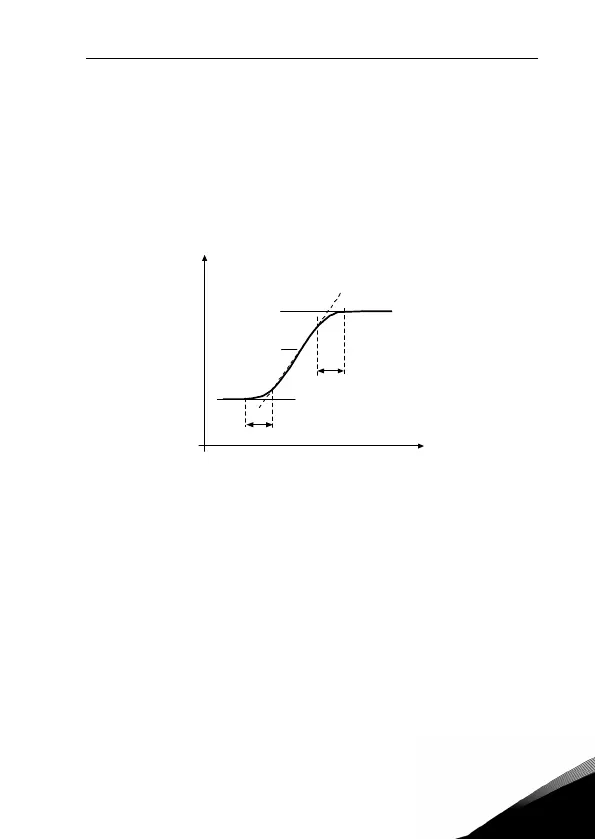parameter descriptions vacon • 75
24-hour support +358 (0) 201 212 575 • Email: vacon@vacon.com
9
9.4 Ramps & brakes setup (Control panel: Menu PAR -> P4)
4.1 RAMP S-SHAPE
The start and end of the acceleration and deceleration ramp can be smoothed
with this parameter. Setting value 0 gives a linear ramp shape which causes
acceleration and deceleration to act immediately to the changes in the refer-
ence signal.
Setting value 0.1…10 seconds for this parameter produces an S-shaped accel-
eration/deceleration. The acceleration and deceleration times are determined
with parameters 4.2 and 4.3.
Figure 9.7: S-shaped acceleration/deceleration
4.2 ACCELERATION TIME 1
4.3 DECELERATION TIME 1
4.4 RAMP S-SHAPE 2
4.5 ACCELERATION TIME 2
4.6 DECELERATION TIME 2
These limits correspond to the time required for the output frequency to ac-
celerate from the zero frequency to the set maximum frequency, or to decel-
erate from the set maximum frequency to zero frequency.
The user can set two different acceleration/deceleration time and set two dif-
ferent ramp s-shape for one application.The active set can be selected with
the selected digital input (par. 5.11).
4.7 FLUX BRAKING
Instead of DC braking, flux braking is a useful form of braking with motors of
max. 15 kW.