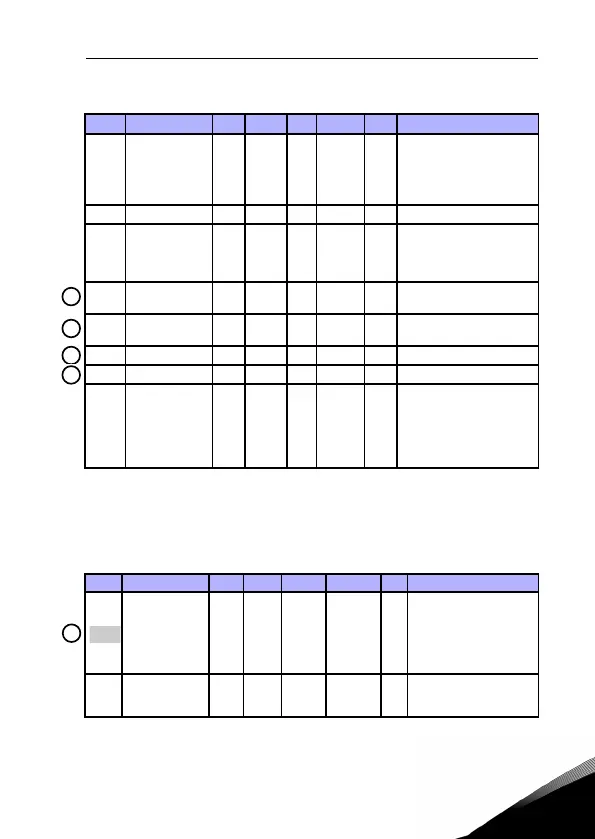parameters vacon • 59
24-hour support +358 (0)40 837 1150 • Email: vacon@vacon.com
8
8.12
Table 8.12: PI control parameters
Code Parameter Min Max Unit Default ID Note
P15.1
Setpoint selec-
tion
0 3 0 332
0 = Fixed setpoint %
1 = AI1
2 = AI2
3 = Fiel-bus
(ProcessDataIn1)
P15.2 Fixed setpoint 0,0 100,0 % 50,0 167 Fixed setpoint
P15.4
Feedback value
se
le
ction
0 2 1 334
0 = AI1
1 = AI2
2 = Field-bus (Process-
DataI
n2
)
P15.5
Feedback value
minumum
0,0 50,0 % 0,0 336 Value at minimum signal
P15.6
Feedback value
maximum
10,0 300,0 % 100,0 337 Value at maximum signal
P15.7 P gain 0,0 1000,0 % 10,00 118 Proportional gain
P15.8 I time 0,00 320,00 s 10,00 119 Integrative time
P15.10 Error inversion 0 1 0 340
0 = D
irect (Feedback < Set-
po
int ->Increase PID out-
put)
1 = I
nverted (Feedback >
Se
tpoint ->Decrease PID
output)
PI control parameters (Control panel: Menu PAR -> P15)
NOTE! These parameters are shown, when P17.2 = 0.
8.13 Application Setting (Control panel: Menu PAR -> P17)
Code Parameter Min Max Unit Default ID Note
Application Type 0 3 0 540
0 = Basic
1 = Pump
2 = Fan drive
3 = High Torque
NOTE! Visible only when
Startup wizard is active.
P17.2
Parameter
conceal
0 1 1 115
0 = All parameters visible
1 = Only quick setup
parameter group visible
Table 8.13: Application Setting parameters
