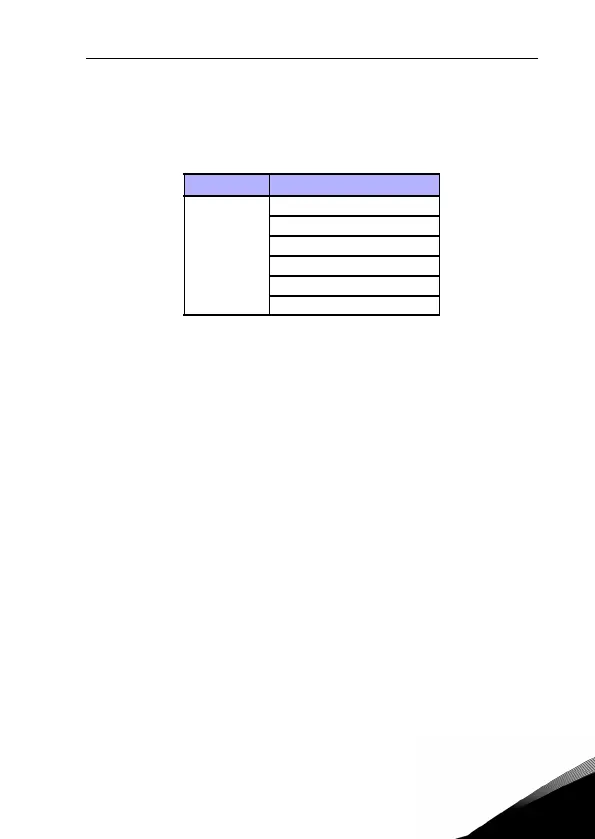vacon 10 api vacon • 35
24-hour support +358 (0)40 837 1150 • Email: vacon@vacon.com
6
6. VACON 10 APPLICATION INTERFACE
6.1 Introduction
There is only one version of Control Board available for the Vacon 10 drive:
This section provides you with a description of the I / O-signals for these versions and
instructions for using the Vacon 10 general purpose application.
The frequency reference can be selected from Preset Speed 0-7, Keypad, Fieldbus,
AI1, AI2, PI.
Basic properties:
• Digital inputs DI1…DI6 are freely programmable. The user can assign a
single input to many functions.
• Digital-, relay- and analogue outputs are freely programmable.
• Analog output can be set as current output.
• Analog input 1 can be set as voltage input and Analog input 2
can be set as current input.
Special features:
• Programmable Start / Stop and Reverse signal logic
• Reference scaling
• DC-brake at start and stop
• Programmable U / f curve
• Adjustable switching frequency
• Autoreset function after fault
Version Composition
Vacon 10
6 Digital inputs
2 Analogue inputs
1 Analogue output
1 Digital output
2 Relay outputs
RS-485 Interface
Table 6.1: Available Control Board
