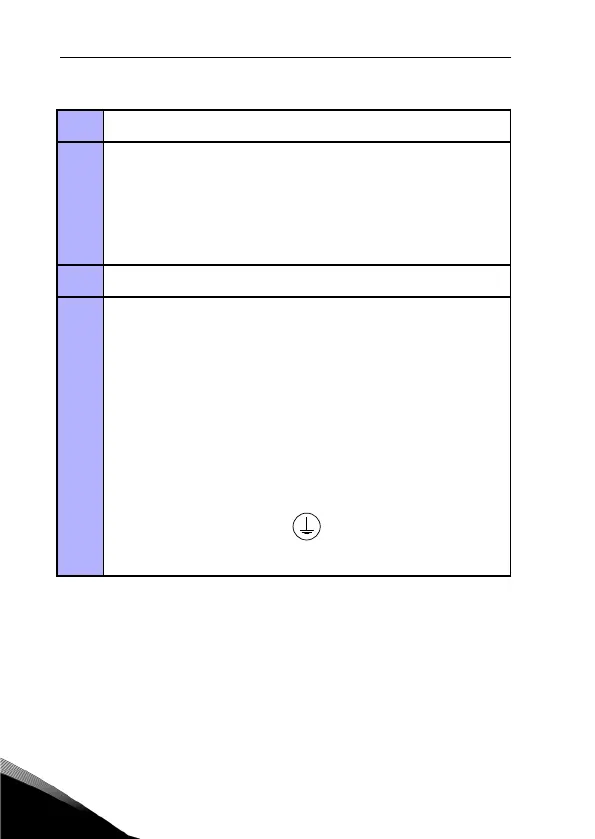28 • vacon installation
Tel. +358 (0)201 2121 • Fax +358 (0)201 212205
3
3.2.5 General cabling rules
1
Before starting the installation, check that none of the components of the fre-
quency converter is live.
2
Place the motor cables sufficiently far from other cables:
• Avoid placing the motor cables in long parallel lines with other cables.
• If the motor cable runs in parallel with other cables, the minimum distance
between the motor cable and other cables is 0.3 m.
• The given distance also applies between the motor cables and signal cables
of other systems.
• The maximum length of the motor cables for MI1-3 is 30 m. If use longer
cable, current accuracy will be decreased.
• The motor cables should cross other cables at an angle of 90 degrees.
3
If cable insulation checks are needed, see Chapter Cable and motor insulation
checks.
4
Connecting the cables:
• Strip the motor and mains cables as advised in Figure Stripping of cables.
• Connect the mains, motor and control cables into their respective termi-
nals, see Figures Vacon 10 power connections, MI1 - Install the control
cables.
• Note the tightening torques of power cables and control cables given in
Vacon 10 power connections, MI1 and Install the control cables. MI1 - MI3.
See Chapter6.2.
• For information on cable installation according to UL regulations see Chap-
ter Cable installation and the UL standards.
• Make sure that the control cable wires do not come in contact with the elec-
tronic components of the unit.
• If an external brake resistor (option) is used, connect its cable to the appro-
priate terminal.
• Check the connection of the earth cable to the motor and the frequency
converter terminals marked with.
• Connect the separate shield of the motor cable to the earth plate of the
frequency converter, motor and the supply centre.