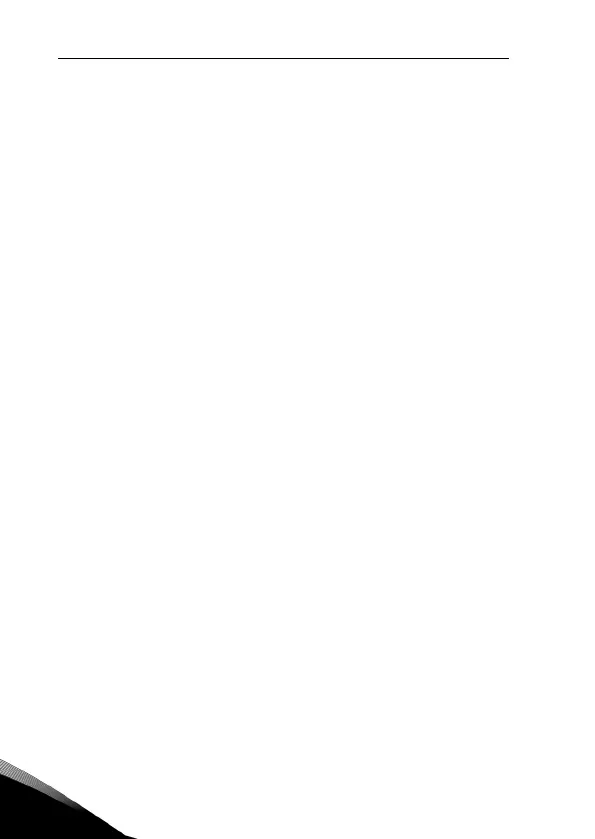76 • vacon parameter descriptions
Tel. +358 (0)201 2121 • Fax +358 (0)201 212205
9
When braking is needed, the frequency is reduced and the flux in the motor is
increased, which in turn increases the motor's capability to brake. Unlike DC
braking, the motor speed remains controlled during braking.
0 = Off
1 = Deceleration
2 = Chopper
3 = Full Mode
Note: Flux braking converts the energy into heat at the motor, and should be
used intermittently to avoid motor damage.
4.10 STOP DC CURRENT TIME
Determines if braking is ON or OFF and the braking time of the DC-brake
when the motor is stopping. The function of the DC-brake depends on the stop
function, par. 2.3.
0 = DC brake is not active
>0 = DC brake is active and its function depends on the Stop function,
(par. 2.3). The DC braking time is determined with this parameter.
Par. 2.3 = 0 (Stop function = Coasting):
After the stop command, the motor coasts to a stop without control from the
frequency converter.
With the DC injection, the motor can be electrically stopped in the shortest
possible time, without using an optional external braking resistor.
The braking time is scaled by the frequency when the DC-braking starts. If the
frequency is greater, or equal to the nominal frequency of the motor, the set
value of parameter 4.10 determines the braking time. For example, when the
frequency is 10% of the nominal, the braking time is 10% of the set value of
parameter 4.10.