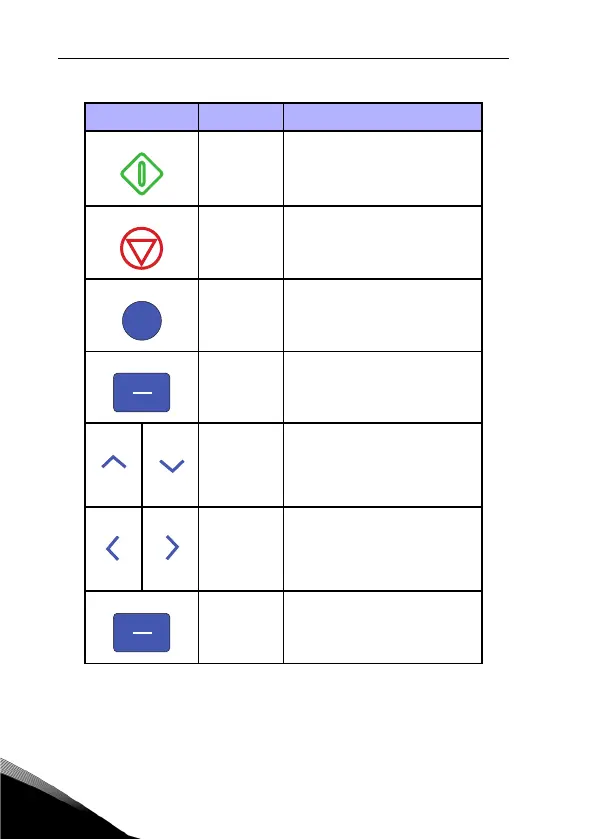40 • vacon control panel
Tel. +358 (0)201 2121 • Fax +358 (0)201 212205
7
NOTE! The status of all the 9 buttons are available for application program!
Symbol Button Name Function Description
Start Motor START from the panel
STOP Motor STOP from the panel
OK Used for confirmation
Back / Reset
Cancels edited parameter
Move backwards in menu levels
Reset fault indication
Up and Down
Navigation button:
Select root parameter number on root-
parameter list, Up decrease / Down
increase parameter number,
Up increase / Down decrease parame-
ter value change
Left and Right
Available in MON, PAR and SYS men-
uparameter, navigation and parameter
digit setting
MON can also use left and right button
to navigate the menu from V1.x to V2.1
to V3.1
Loc / Rem Change control place
Table 7.1: Keypad Function
BACK
RESET
LOC
REM