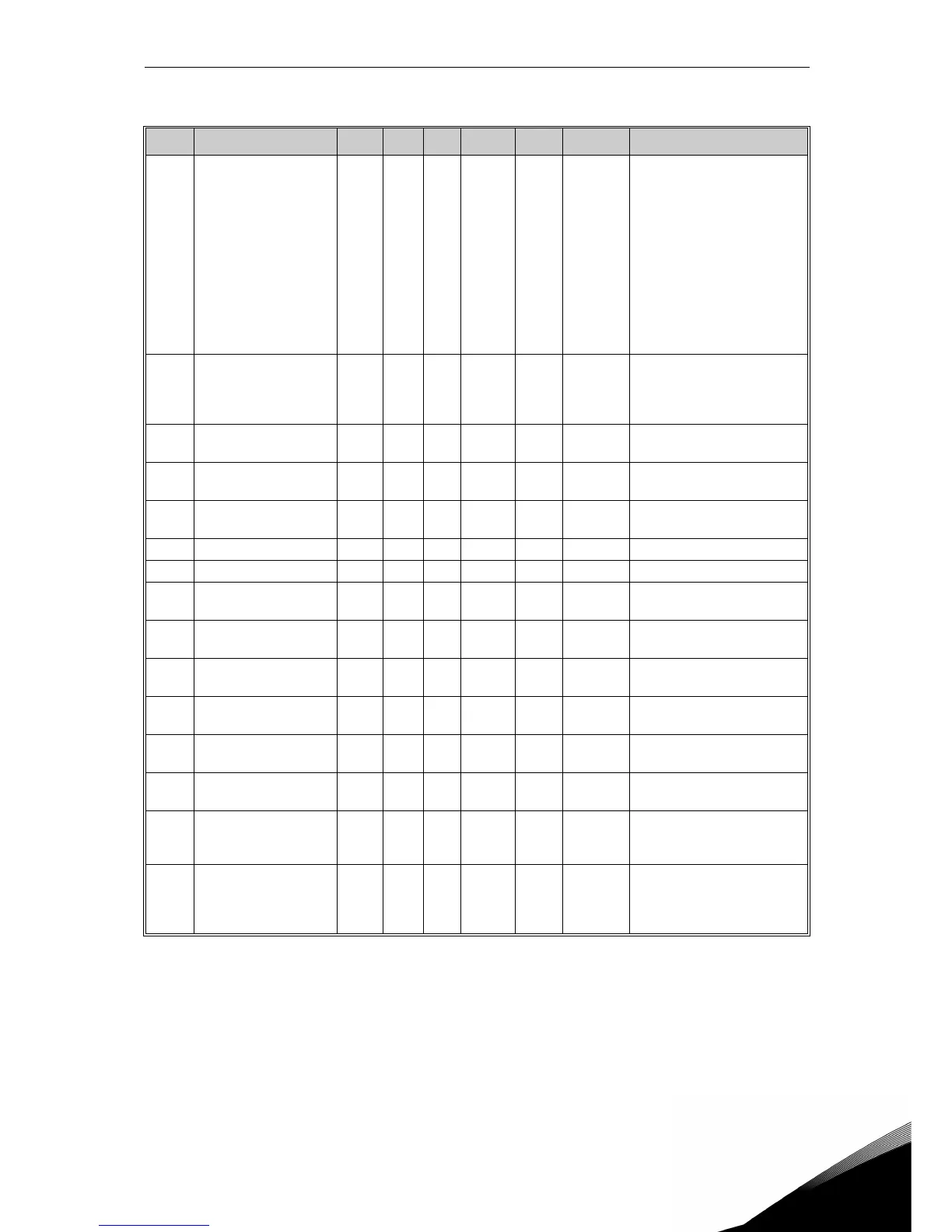Description of Groups vacon • 20
Service support: find your nearest Vacon service center at www.vacon.com
2
2.2.5 Group Input functions: Menu PAR G5
Code Parameter Min Max Unit Default ID Level Description
P5.1 Start signal 1 0 8 1 403 Basic
Start signal 1 when control
place is I/O 1 (FWD)
See P2.1 for function.
0 = not used
1 = ASi Output 1
2 = ASi Output 1
3 = ASi Output 1
4 = ASi Output 1
5 = Sensor 1
6 = Sensor 2
7 = Sensor 3
8 = Sensor 4
P5.2 Start signal 2 0 8 2 404 Basic
Start signal 2 when control
place is I/O 1 (REV).
See P2.1 for function.
See P5.1 for selections.
P5.3
Preset frequency
selection 0
0 8 3 419 Basic
Binary selector for Preset
speeds (0-7).
P5.4
Preset frequency
selection 1
0 8 0 420 Basic
Binary selector for Preset
speeds (0-7).
P5.5
Preset frequency
selection 2
0 8 0 421 Advanced
Binary selector for Preset
speeds (0-7).
P5.6 Fault reset 0 4 414 Basic Resets all active faults
P5.7 Force brake 0 8 0 1868 Basic Forces brake open
P5.8 External fault open 0 8 0 405 Advanced
Fault is signal low
See P5.1 for selections
P5.9 External fault close 0 8 0 406 Advanced
Fault if signal high
See P5.1 for selections
P5.10 Run enable 0 8 0 407 Advanced
Must be on to set drive in
Ready state
P5.11
Acc/dec ramp
selection
0 8 0 408 Advanced
Activates ramp 2
See P5.1 for selections
P5.12
Motor potentiometer
UP
0 8 0 418 Basic
Reference increase
See P5.1 for selections
P5.13
Motor potentiometer
DOWN
0 8 0 417 Basic
Reference decrease
See P5.1 for selections
P5.14 Quick Stop open 0 8 0 1888 Basic
If configured, low signal acti-
vates stop with specific ramp.
See P5.1 for selections.
P5.15 Quick Stop open 0 8 0 1887 Basic
If configured, high signal
activates stop with specific
ramp.
See P5.1 for selections.
Table 34: Group Input functions.