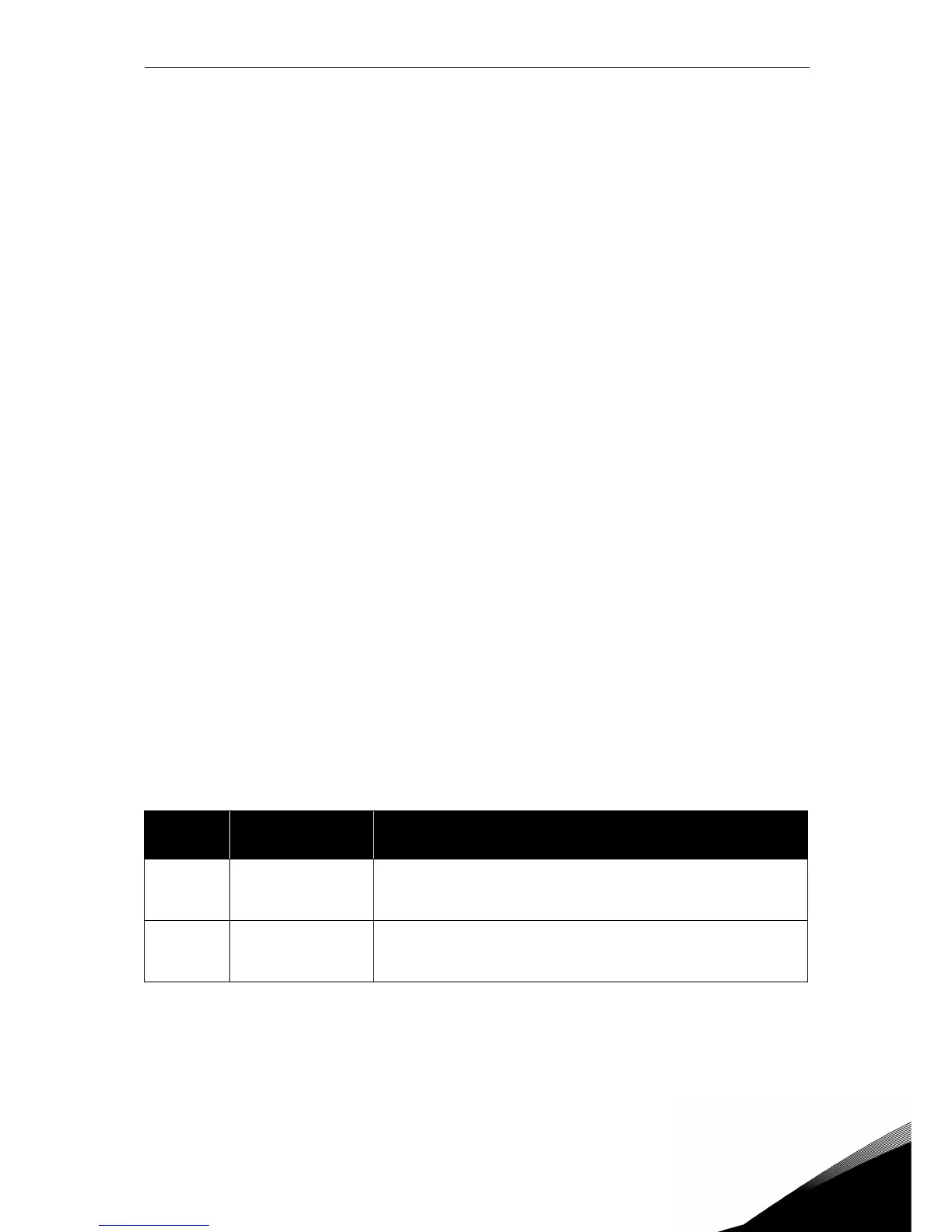Parameter description vacon • 36
Service support: find your nearest Vacon service center at www.vacon.com
3
3.2 Start/Stop settings
P2.1 START/DIRECTION LOGIC
AUTO Start/Direction logic
These logics are based on Start1 and Start2 signals (defined with P5.1 and P5.2), which allow
the control of Run and direction in AUTOMATIC mode.
0 DIN1: run forward on signal level
DIN2: run backward on signal level
1 DIN1: run forward on signal rising edge
DIN2: run backward on signal rising edge
2 DIN1: run on signal level
DIN2: reverse on signal level
3 DIN1: run on signal rising edge
DIN2: reverse on signal level
For mode 0 and 1, only one signal can be high, otherwise alarm 55 is shown.
For mode 1 and 3, Run edge is acquired only if the drive is Ready, in Automatic mode and not
in Quick stop state. Run condition is then kept until the signal is high.
P2.2 AUTO R
UN CONTROL
This parameter is enabled when ASi board is not present. It defines the source for Run control.
0 Start1- Start2 signals
1 Non-ASi fieldbus
P2.3 S
TART FUNCTION
0: Ramping
1: Flying start
P2.4 S
TOP FUNCTION
NOTE: this parameter is forced to 1, in case a Quick Stop signal has been configured.
NOTE: fall of Enable signal, when configured, always determines stop by coasting.
Selection
number
Selection name Description
0Coasting
The motor is allowed to stop on its own inertia. The control
by the drive is discontinued and the drive current drops to
zero as soon as the stop command is given.
1Ramp
After the Stop command, the speed of the motor is deceler-
ated according to the set deceleration parameters to zero
speed.