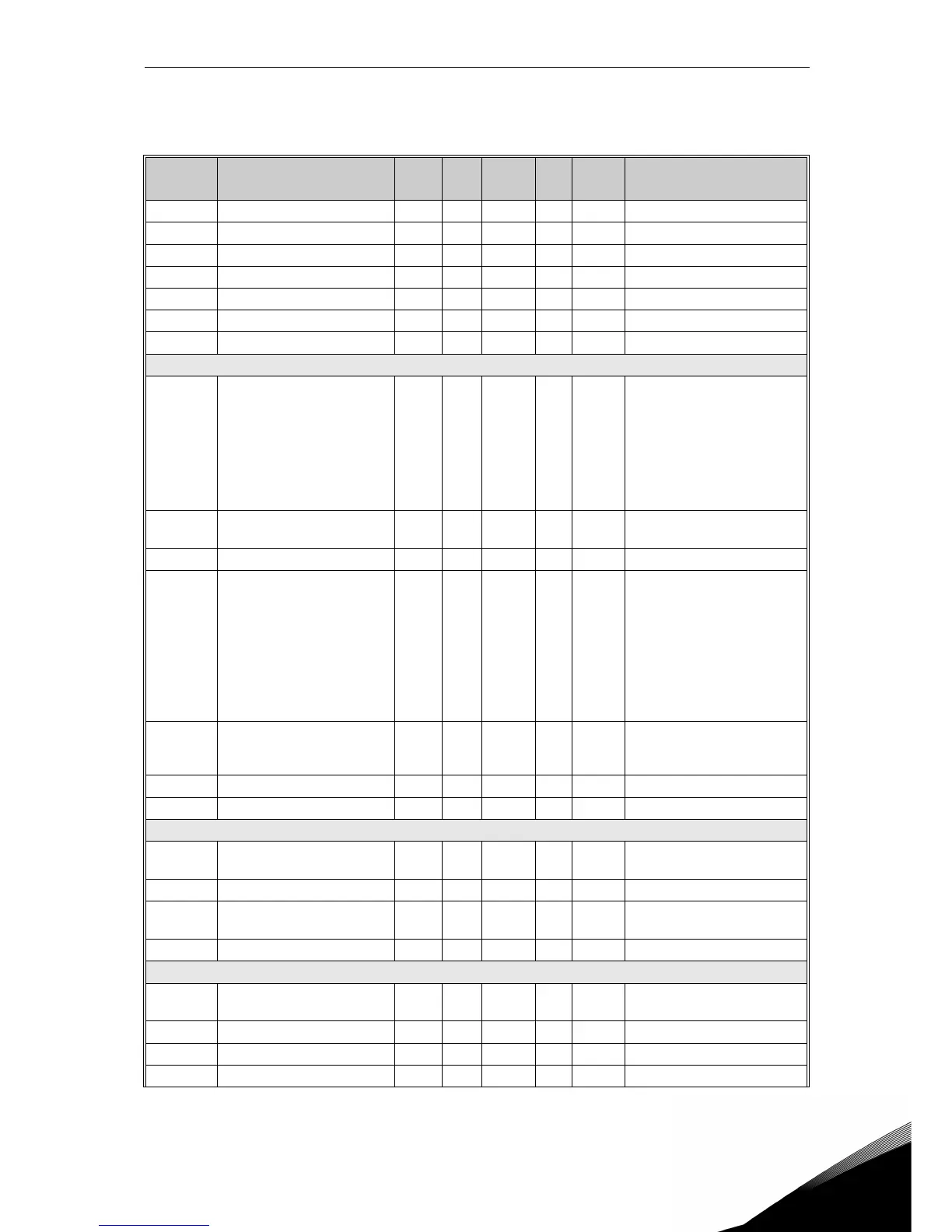Description of Groups vacon • 30
Service support: find your nearest Vacon service center at www.vacon.com
2
2.3 System parameters, Faults and History faults: Menu FLT
Code Parameter Min Max Unit
Defa
ult
ID Description
V1.1 API system SW ID 2314
V1.2 API system SW version 835
V1.3 Power SW ID 2315
V1.4 Power SW version 834
V1.5 Application ID 837
V1.6 Application revision 838
V1.7 System load 839
When no fieldbus board has been installed, the following values are visible:
V2.1 Communication status 808
Status of Modbus
communication.
Format: xx.yyy
where xx = 0 - 64
(Number of error
messages) yyy = 0 -
999 (Number of good
messages)
P2.2 Fieldbus protocol 0 1 0 809
0 = Not used
1 = Modbus used
P2.3 Slave address 1 255 1 810
P2.4 Baud rate 0 8 5 811
0 = 300
1 = 600
2 = 1200
3 = 2400
4 = 4800
5 = 9600
6 = 19200
7 = 38400
8 = 57800
P2.6 Parity type 0 2 0 813
0 = None
1 = Odd
2 = Even
P2.7 Communication time out 0 255 s 0 814
P2.8 Reset communication status 0 1 0 815
When OPTE6 (CANopen) option board has been installed, the following values are visible:
V2.1
CANopen communication
status
14004
P2.2 CANopen operation mode 1 2 1 14003
P2.3
CANopen Node ID
1 127 1 14001
P2.4 CANopen baud rate 1 8 6 14002
When OPTE7 (DeviceNet) option board has been installed, the following values are visible:
V2.1
DeviceNet communication
status
14014
P2.2 Output assembly type 20 111 21 14012
P2.3 MAC ID 0 63 63 14010
P2.4 Baud Rate 1 3 1 14011
Table 44: System parameters, Faults and History faults.