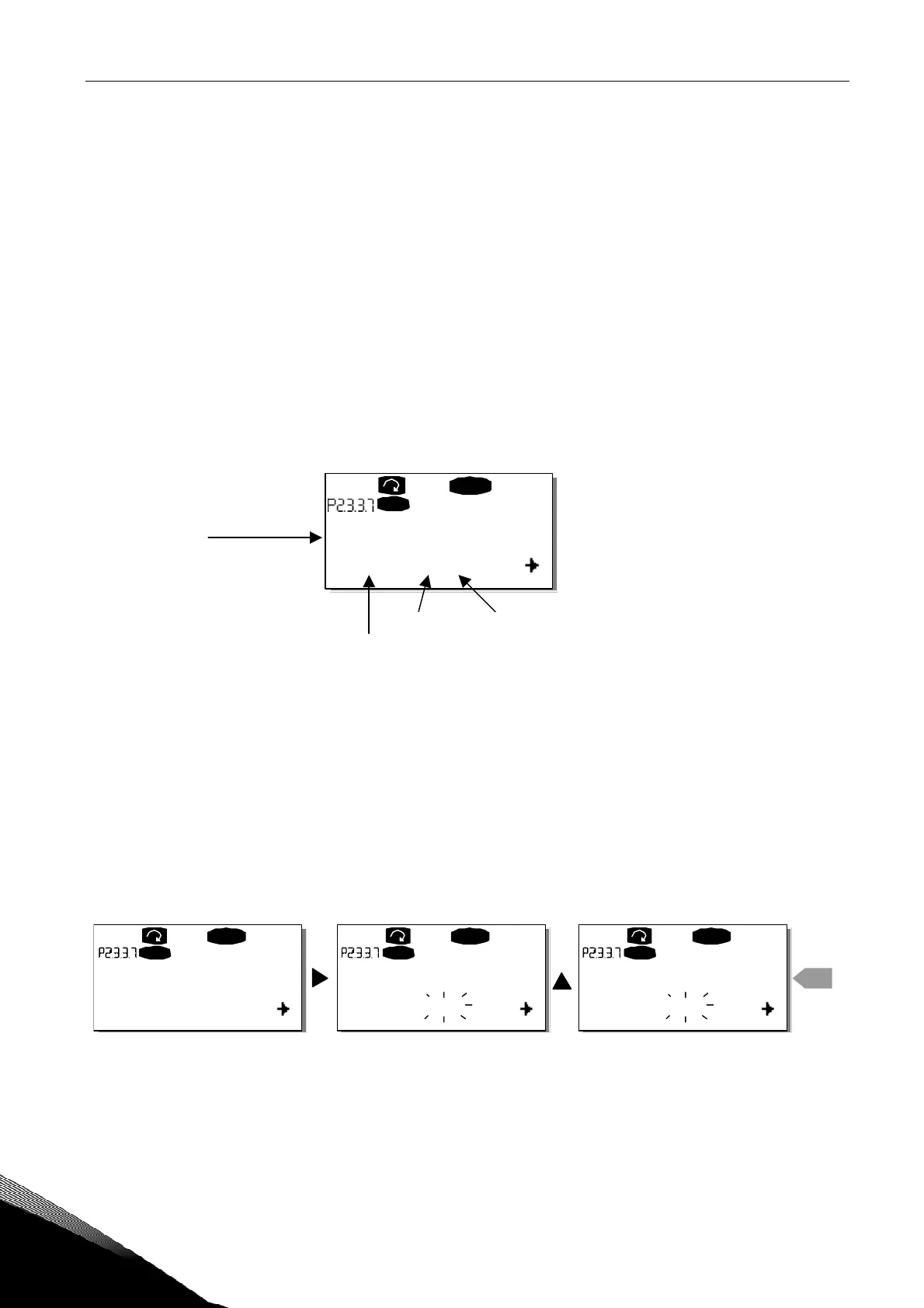10 • vacon "terminal to function" (ttf) programming principle
Tel. +358 (0)201 2121 • Fax +358 (0)201 212 205
5
5. “TERMINAL TO FUNCTION” (TTF) PROGRAMMING PRINCIPLE
The programming principle of the input and output signals in the Multipurpose Control Application
as well as in the Pump and Fan Control Application (and partly in the other applications) is differ-
ent compared to the conventional method used in other Vacon NX applications.
In the conventional programming method,
Function to Terminal Programming Method (FTT),
you
have a fixed input or output that you define a certain function for. This application, however, use the
Terminal to Function Programming method (TTF)
in which the programming process is carried out
the other way round: Functions appear as parameters which the operator defines a certain
input/output for. See
Warning
on page 11.
5.1 Defining an input/output for a certain function on keypad
Connecting a certain input or output with a certain function (parameter) is done by giving the para-
meter an appropriate value. The value is formed of the
Board slot
on the Vacon NX control board
(see the product's User's Manual) and the
respective signal number
, see below.
Function name
Slot Terminal number
Terminal type
Example: You want to connect the digital output function
Reference fault/warning
(parameter
2.3.3.7) to the digital output DO1 on the basic board OPT-A1 (see the product's User's Manual).
First find the parameter 2.3.3.7 on the keypad. Press the
Menu button right
once to enter the edit
mode. On the
value line
, you will see the terminal type on the left (DigIN, DigOUT, An.IN, An.OUT)
and on the right, the present input/output the function is connected to (B.3, A.2 etc.), or if not con-
nected, a value (0.#).
When the value is blinking, hold down the
Browser button up
or
down
to find the desired board slot
and signal number. The program will scroll the board slots starting from 0 and proceeding from A
to E and the I/O selection from 1 to 10.
Once you have set the desired value, press the
Enter button
once to confirm the change.
READY
I/Oterm
DigOUT:B.1
AI Ref Faul/Warn
READY
I/Oterm
DigOUT:0.0
READY
I/Oterm
DigOUT:0.0
READY
I/Oterm
DigOUT:B.1
enter
AI Ref Faul/Warn AI Ref Faul/Warn AI Ref Faul/Warn
