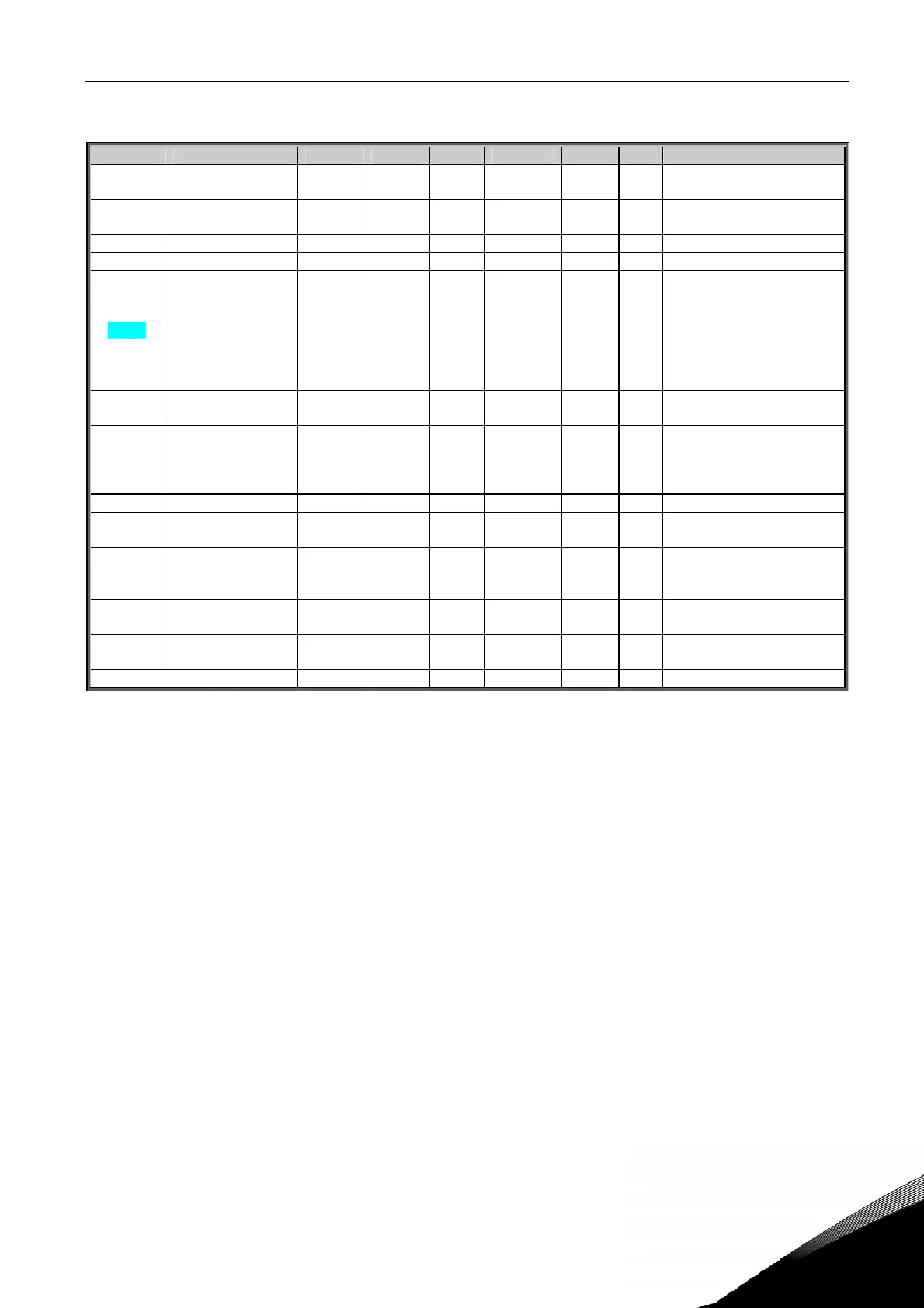shaft synchronization application – parameter lists vacon • 23
24-hour support +358 (0)40 837 1150 • Email: vacon@vacon.com
6
6.5 Drive control parameters (Control keypad: Menu M2 G2.4)
Code Parameter Min Max Unit Default Cust ID Note
P2.4.1 Ramp 1 shape 0,0 10,0 s 0,0
500
0=Linear
>0=S-curve ramp time
P2.4.2 Ramp 2 shape 0,0 10,0 s 0,0
501
0=Linear
>0=S-curve ramp time
P2.4.3 Acceleration time 2 0,1 3000,0 s 10,0 502
P2.4.4 Deceleration time 2 0,1 3000,0 s 10,0 503
P2.4.5 Brake chopper 0 4 0
504
0=Disabled
1=Used when running
2=External brake chopper
3=Used when
stopped/running
4=Used when running (no
testing)
P2.4.6 Start function 0 1 0
505
0=Ramp
1=Flying start
P2.4.7 Stop function 0 3 0
506
0=Coasting
1=Ramp
2=Ramp+Run enable coast
3=Coast+Run enable ramp
P2.4.8 DC braking current 0,4 x I
H
2 x I
H
A I
H
507
P2.4.9
DC braking time
at stop
0,00 600,00 s 0,00
508 0=DC brake is off at stop
P2.4.10
Frequency to start
DC braking during
ramp stop
0,10 10,00 Hz 1,50
515
P2.4.11
DC braking time
at start
0,00 600,00 s 0,00
516 0=DC brake is off at start
P2.4.12 Flux brake 0 1 0
520
0=Off
1=On
P2.4.13 Flux braking current 0,4 x I
H
2 x I
H
A I
H
519
Table 17. Drive control parameters, G2.4