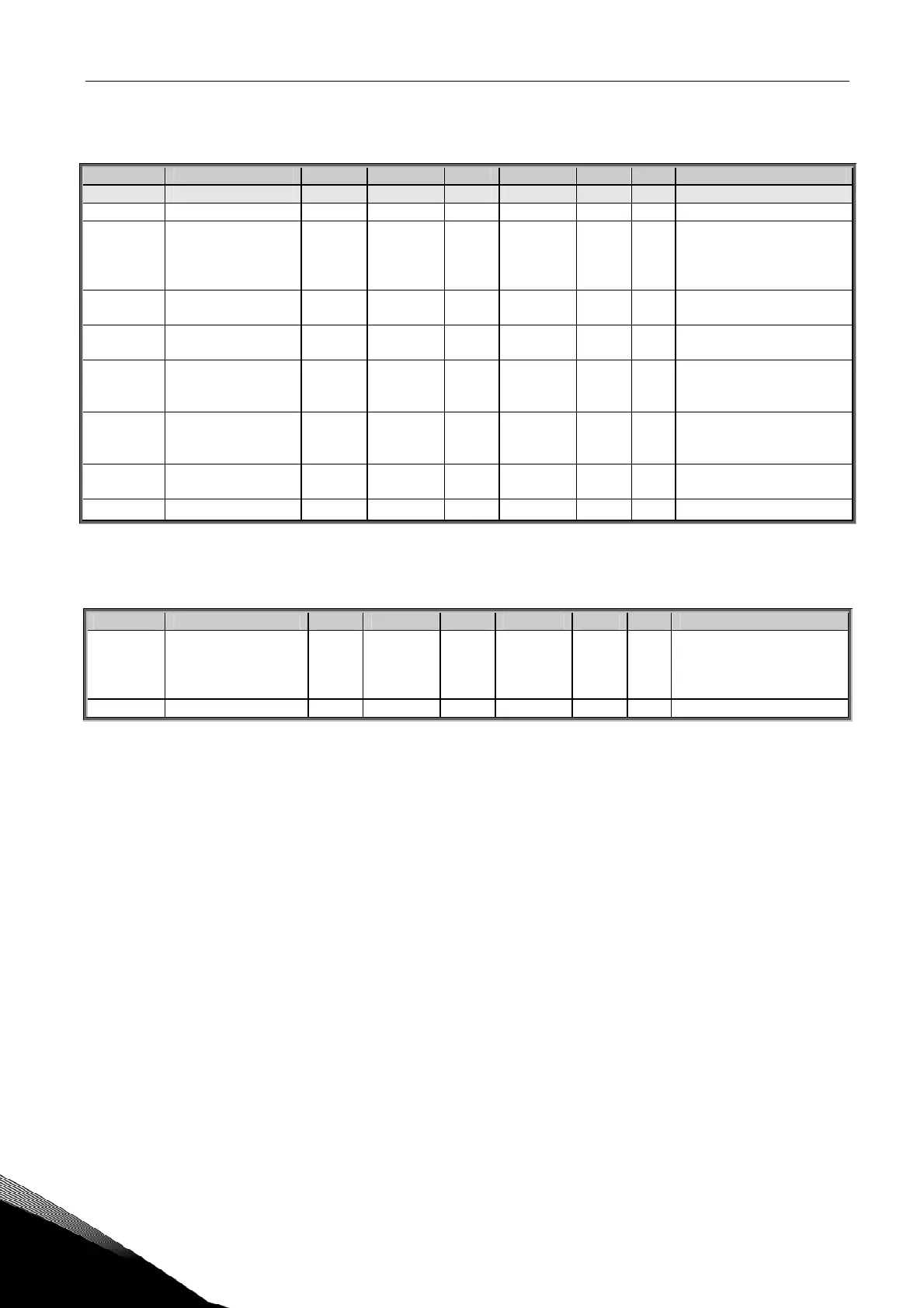16 • vacon shaft synchronization application – parameter lists
Tel. +358 (0)201 2121 • Fax +358 (0)201 212 205
6
6.3.3 Analogue input 2 (Control keypad: Menu M2 G2.2.3)
Code Parameter Min Max Unit Default Cust ID Note
P2.2.3.1 AI2 signal selection 0 A.2 388
P2.2.3.2 AI2 filter time 0,00 10,00 s 0,10 329 0=No filtering
P2.2.3.3 AI2 signal range 0 3 1
325
0=0…100%*
1=20…100%*
2= -10V…+10V*
3= Custom range*
P2.2.3.4
AI2 custom
minimum setting
-100,00 100,00 % 0,00
326
P2.2.3.5
AI2 custom
maximum setting
-100,00 100,00 % 100,00
327
P2.2.3.6
AI2 reference
scaling, minimum
value
0,00 320,00 Hz 0,00
393
Selects the frequency that
corresponds to the min.
reference signal
P2.2.3.7
AI2 reference
scaling, maximum
value
0,00 320,00 Hz 0,00
394
Selects the frequency that
corresponds to the max.
reference signal
P2.2.3.8
AI2 joystick
hysteresis
0,00 20,00 % 0,00 395
P2.2.3.9 AI2 joystick offset -50,00 50,00 % 0,00
166
Table 6. Analogue input 2 parameters, G2.2.3
6.3.4 Free analogue input, signal selection (Keypad: Menu M2 G2.2.4)
Code Parameter Min Max Unit Default Cust ID Note
P2.2.4.1
Scaling of current
limit
0 3 0
399
0=Not used
1=AI1
2=AI2
3=Fieldbus
P2.2.4.2 Torque limit 0 3 0 485 See par. 2.2.4.1
Table 7. Free analogue input signal selection, G2.2.6
