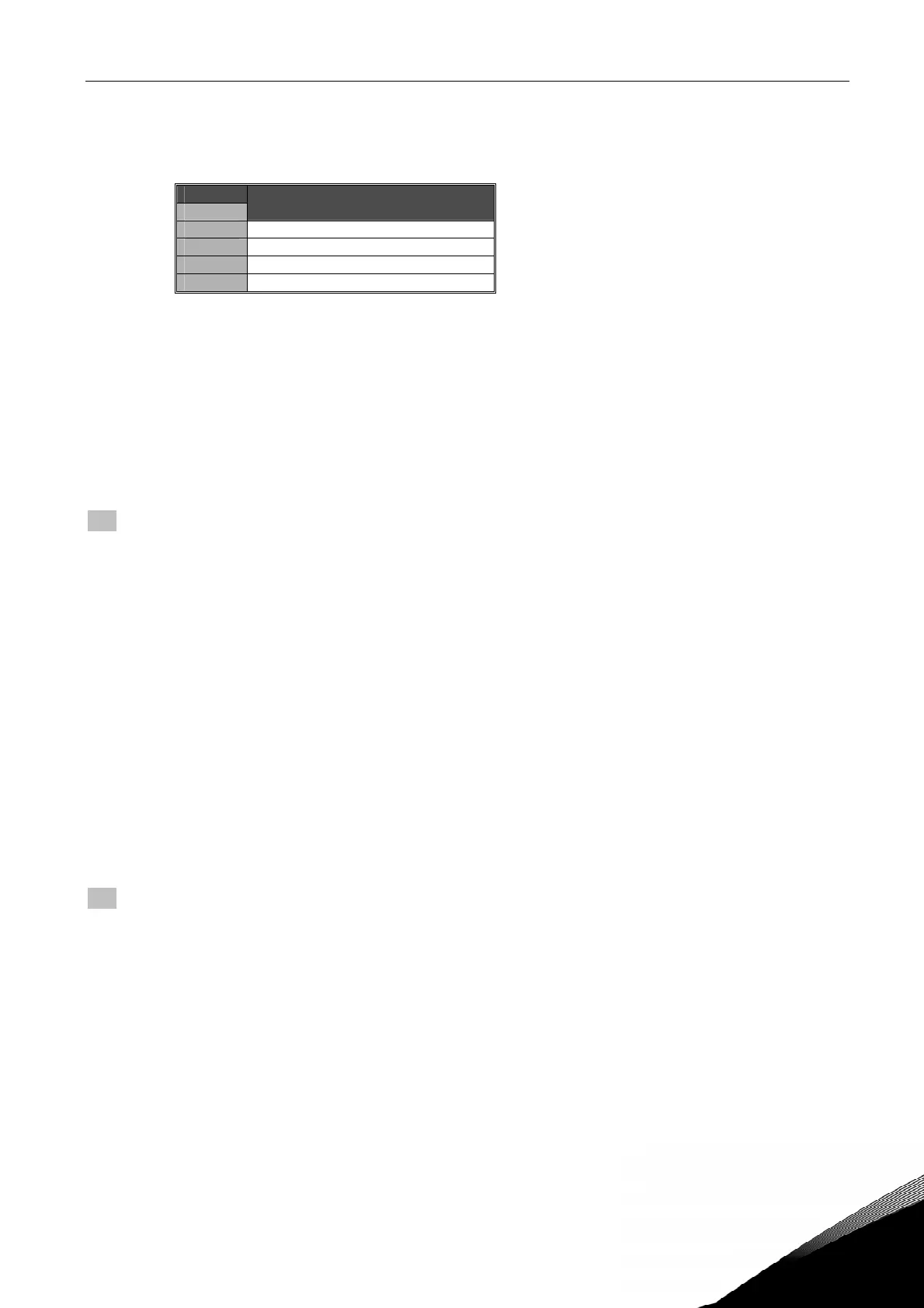description of parameters vacon • 37
24-hour support +358 (0)40 837 1150 • Email: vacon@vacon.com
7
143 AI3 signal range
(2.2.4.3)
With this parameter you can select the AI3 signal range.
Applic.
Sel.
6
0 0…100%
1 20…100%
2 –10…+10V
3 Customised
Table 30. Selections for parameter ID143
144 AI3 custom setting minimum
(2.2.4.4)
145 AI3 custom setting maximum
(2.2.4.5)
Set the custom minimum and maximum levels for the AI3 signal within 0…100%.
151 AI3 signal inversion
(2.2.4.6)
0 = No inversion
1 = Signal inverted
152 AI4 signal selection
(2.2.5.1)
See ID141.
153 AI4 filter time
(2.2.5.2)
See ID142.
154 AI4 signal range
(2.2.5.3)
See ID 143.
155 AI4 custom setting minimum
(2.2.5.4)
156 AI4 custom setting maximum
(2.2.5.5)
See ID’s 144 and 145.
162 AI4 signal inversion
(2.2.44, 2.2.5.6)
See ID 151.
164 Motor control mode 1/2
(2.2.5.18)
Contact is open = Motor control mode 1 is selected
Contact is closed = Motor control mode 2 is selected
See parameter ID's 600 and 521.
165 AI1 joystick offset
(2.2.2.9)
Define the frequency zero point as follows: With this parameter on display, place the
potentiometer at the assumed zero point and press
Enter
on the keypad. Note: This will
not, however, change the reference scaling.
Press
Reset
button to change the parameter value back to 0,00%.
166 AI2 joystick offset
(2.2.3.9)
See par. ID165.