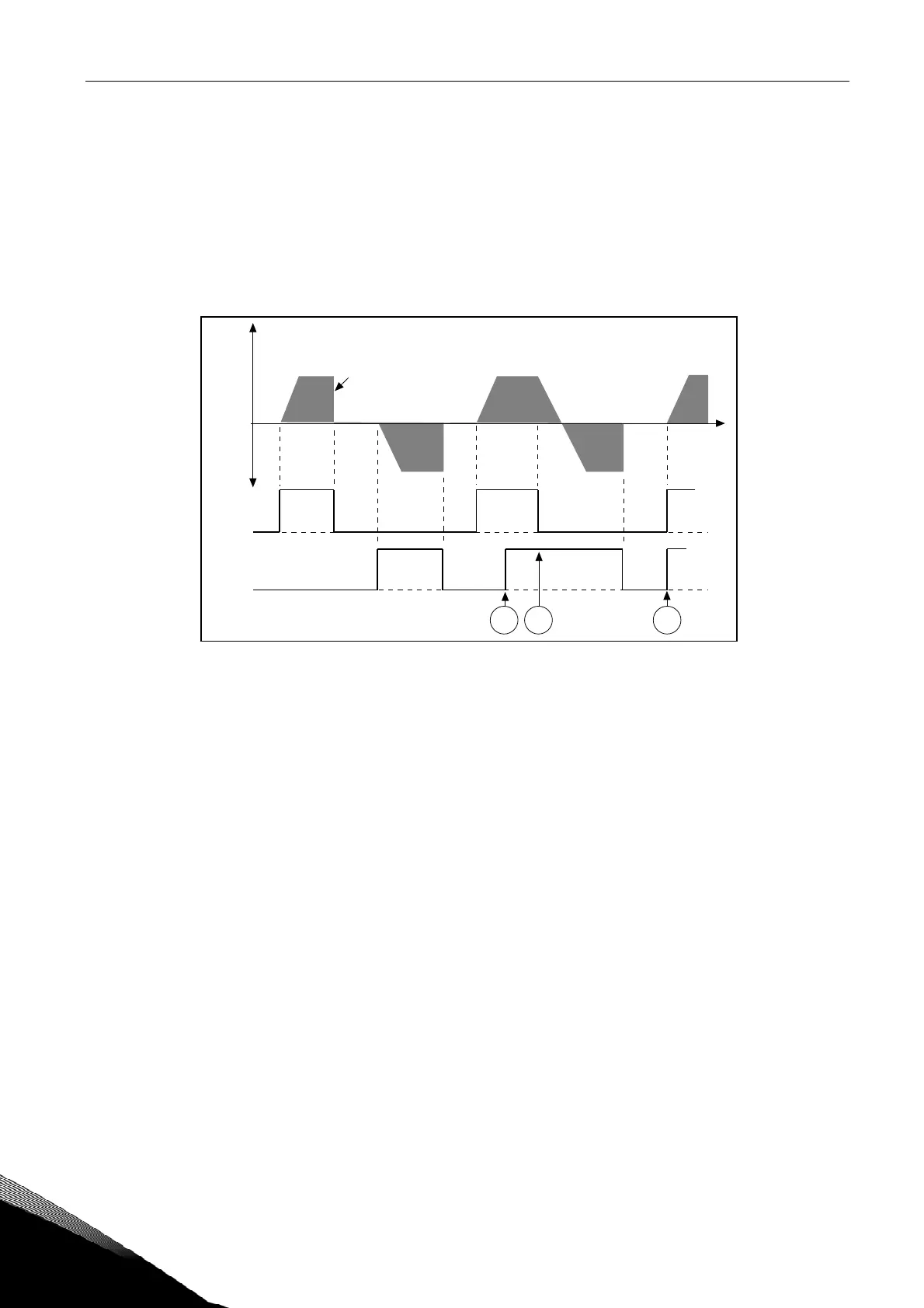38 • vacon description of parameters
Tel. +358 (0)201 2121 • Fax +358 (0)201 212 205
7
169 Fieldbus input data 4 (FBFixedControlWord, bit 6)
(2.3.3.26)
170 Fieldbus input data 5 (FBFixedControlWord, bit 7)
(2.3.3.27)
The data from the fieldbus (FBFixedControlWord) can be led to frequency converter
digital outputs.
300 Start/Stop logic selection
(2.2.1.1)
0 DIN1: closed contact = start forward
DIN2: closed contact = start reverse
Figure 4. Start forward/Start reverse
The first selected direction has the highest priority.
When the DIN1 contact opens the direction of rotation starts the change.
If Start forward (DIN1) and Start reverse (DIN2) signals are active simultaneously
the Start forward signal (DIN1) has priority.
1 DIN1: closed contact = start open contact = stop
DIN2: closed contact = reverse open contact = forward
See below.
1 2 3
t
NX12K09
Output
frequency
Stop function
(ID506)
= coasting
FWD
REV
DIN1
DIN2