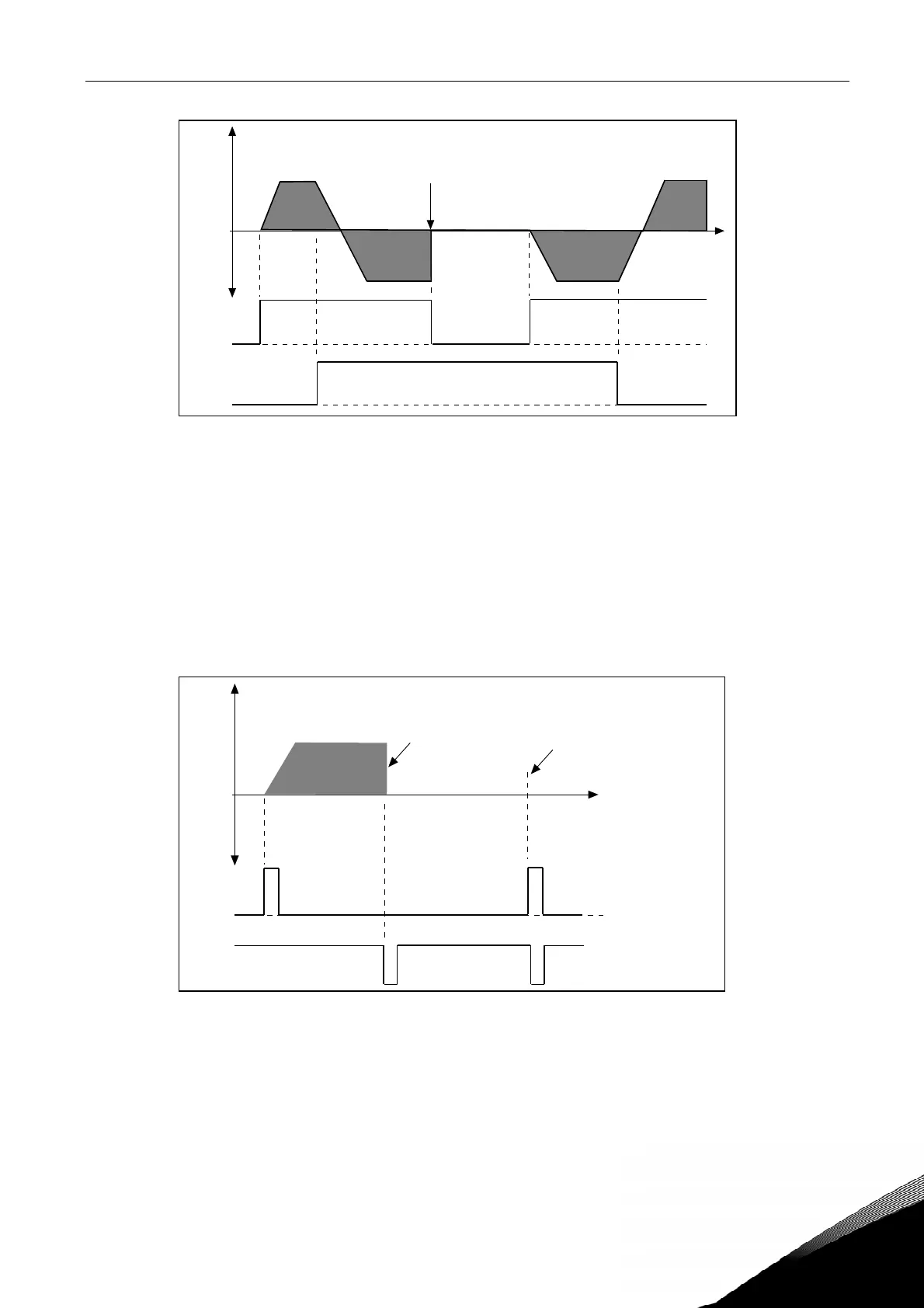description of parameters vacon • 39
24-hour support +358 (0)40 837 1150 • Email: vacon@vacon.com
7
Figure 5. Start, Stop, Reverse
2 DIN1: closed contact = start open contact = stop
DIN2: closed contact = start enabled open contact = start disabled and drive stopped
if running
3 3-wire connection (pulse control):
DIN1: closed contact = start pulse
DIN2: open contact = stop pulse
(DIN3 can be programmed for reverse command)
See Figure 6.
Figure 6. Start pulse/ Stop pulse.
The selections including the text 'Rising edge required to start' shall be used to ex-
clude the possibility of an unintentional start when, for example, power is connected, re-
connected after a power failure, after a fault reset, after the drive is stopped by Run
Enable (Run Enable = False) or when the control place is changed. The Start/Stop
contact must be opened before the motor can be started.
t
NX12K10
Output
frequency
Stop function
(ID506)
= coasting
FWD
REV
DIN1
DIN2
t
NX012K11
REV
Output
frequency
Stop function
(ID506)
= coasting
If Start and Stop pulses are
simultaneous the Stop pulse
overrides the Start pulse
Start
Stop
DIN1
DIN2