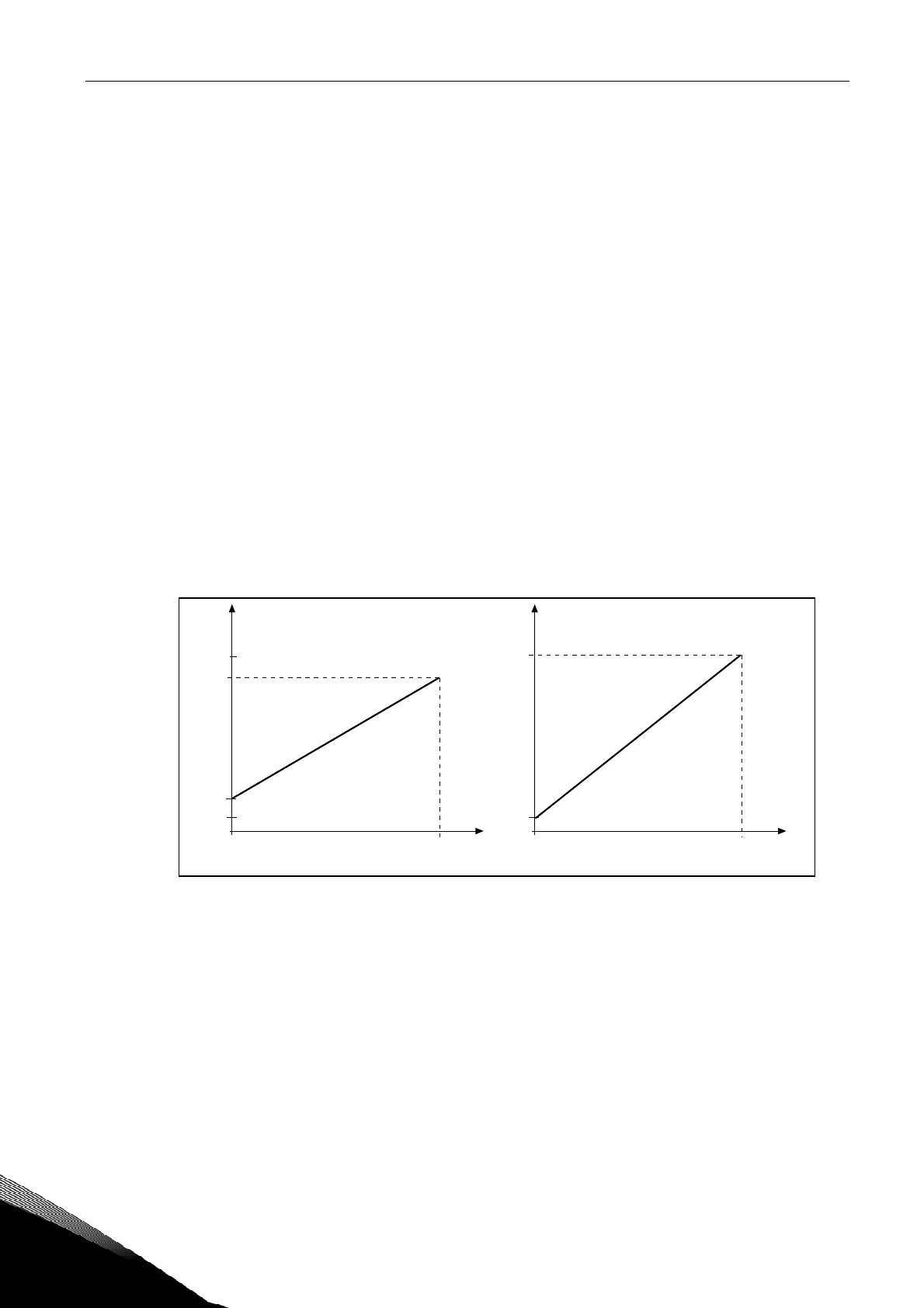40 • vacon description of parameters
Tel. +358 (0)201 2121 • Fax +358 (0)201 212 205
7
4 DIN1: closed contact = start forward
DIN2: closed contact = reference increases (motor potentiometer reference; this
parameter is automatically set to 4 if par. ID117 is set to 3 or 4).
5 DIN1: closed contact = start forward (Rising edge required to start)
DIN2: closed contact = start reverse (Rising edge required to start)
6 DIN1: closed contact = start (Rising edge required to start)
open contact = stop
DIN2: closed contact = reverse
open contact = forward
7 DIN1: closed contact = start (Rising edge required to start)
open contact = stop
DIN2: closed contact = start enabled
open contact = start disabled and drive stopped if running
303 Reference scaling, minimum value
(2.2.2.6)
304 Reference scaling, maximum value
(2.2.2.7)
Setting value limits: 0 ≤ par. ID303 ≤ par. ID304 ≤ par. ID102. If parameter ID303 = 0
scaling is set off. The minimum and maximum frequencies are used for scaling.
Figure 7. Left: Reference scaling; Right: No scaling used (par. ID303 = 0).
307 Analogue output function
(2.3.5.2)
This parameter selects the desired function for the analogue output signal.
See page 21 for the parameter values available in the application.
100
ID303
ID304
100
NX12K13
Output
frequency
Analogue
input [V]
Max freq. ID102
Min freq. ID101
Output
frequency
Analogue
input [V]
Max freq. ID102
Min freq. ID101