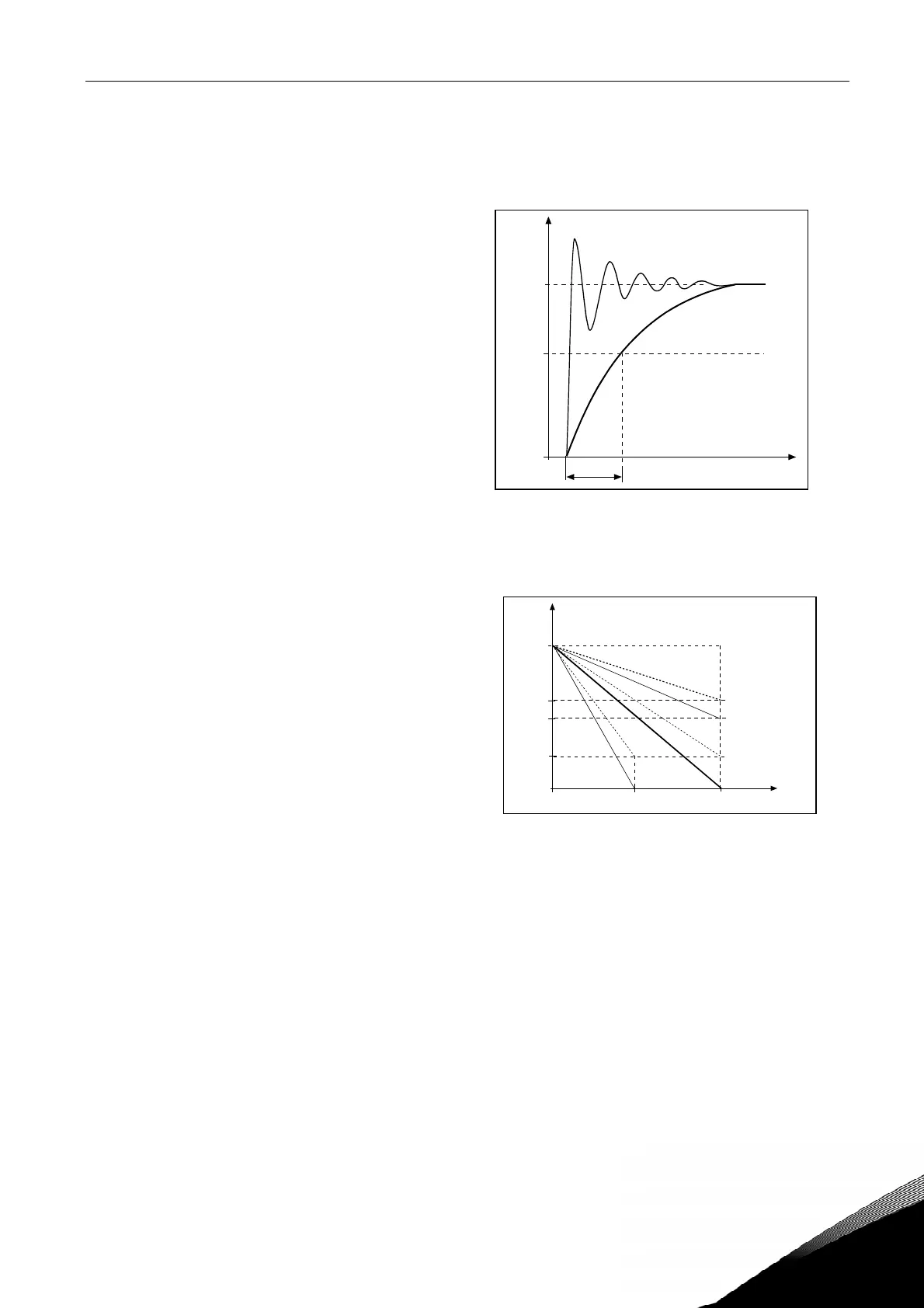description of parameters vacon • 41
24-hour support +358 (0)40 837 1150 • Email: vacon@vacon.com
7
1.0
0
20 mA
4 mA
10 mA
0.5
0 mA
12 mA
NX12K17
Analog
output
current
Max. value of signal
selected with ID307
ID311 =
200%
ID311 =
100%
ID311=
50%
%
100%
63%
t [s]
NX12K16
Filtered signal
Unfiltered signal
ID308
308 Analogue output filter time
(2.3.5.3)
Defines the filtering time of the analogue output signal.
Setting this parameter value 0 will deactivate filtering.
Figure 8. Analogue output filtering
309 Analogue output inversion
(2.3.5.4)
Inverts the analogue output
signal:
Maximum output
signal = Minimum set value
Minimum output signal = Maximum set value
See parameter ID311 below.
Figure 9. Analogue output invert
310 Analogue output minimum
(2.3.5.5)
Defines the signal minimum to either 0 mA or 4 mA (living zero). Note the difference in
analogue output scaling in parameter ID311 (Figure 8-15).
0 Set minimum value to 0 mA
1 Set minimum value to 4 mA