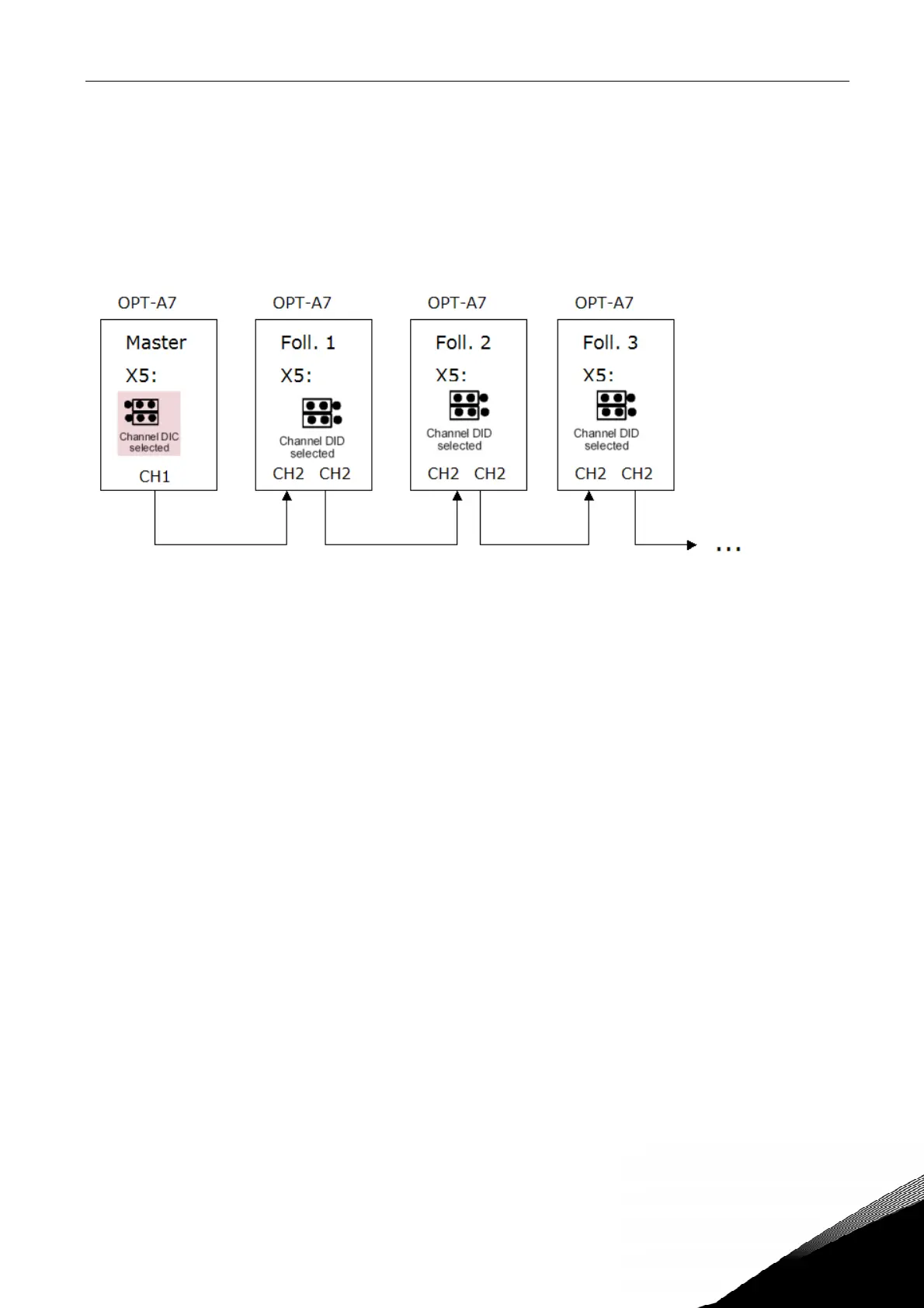jumper setting on the opt-a7 board vacon • 9
24-hour support +358 (0)40 837 1150 • Email: vacon@vacon.com
4
4. JUMPER SETTING ON THE OPT-A7 BOARD
The X5 jumper selects which channel is sent to the repeater outputs (connections17-20)
On the Master drive OPT-A7 the channel 1 (DIC) has to be sent to repeater outputs.
If there are more than one follower normally channel 2 (DID) is to be sent from follower(s) to
follower(s). Then all drives will follow master drive.
See the Option board manual UD00741 for more information.
Master drive can have any software application. Follower is regulating based on incoming encoder
channel 2 pulses.
COMMISSIONING NOTE:
Always check in option board menu (M7) that master pulses are coming to encoder channel 2
on the follower OPT-A7 board (or OPT-BC if resolver board is used).
Pulses per revolution for follower channel 2 (P7.3.1.4 Enc 2 Pulse/rev for OPT-A7) should
normally be set equals to Master encoder pulses/rev.