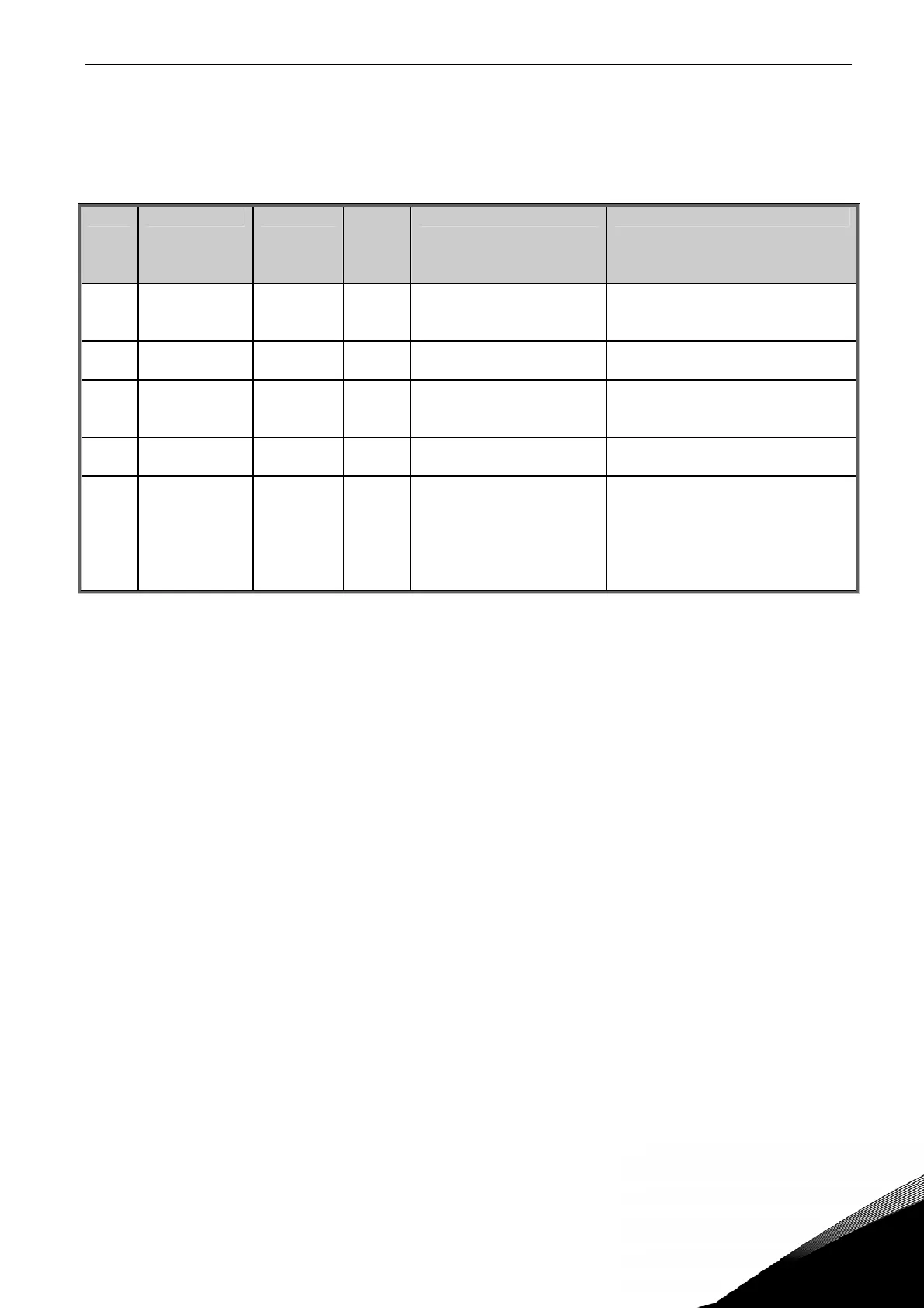appendices vacon • 93
24-hour support +358 (0)40 837 1150 • Email: vacon@vacon.com
9
10. SHAFT SYNCHRONIZATION APPLICATION SPECIFIC FAULT CODES
The Shaft Synchronization Application includes warnings and faults in addition to those described in
the product's User’s Manual. The fault codes, their causes and correcting actions are presented in
the NX All-in-one manual (W=warning, F= fault).
Code Fault/Warning Type Stored
in
history
fault
Possible causes Correcting actions
61 Position error Program
mable
Yes The position error is over
the specified threshold
Tune the drive harder to be able
to follow the master or change
the position error threshold
62 Shaft Locked Program
mable
Yes The mechanical brake is
not open or encoder fault
Check mechanical brake control.
Check encoder and wirings.
72 Trial Time Warning No The trial time is in use.
Correct software license
key is missing.
If the license is available set up
the correct license key in
parameter P2.10.1
72 Trial Time over Fault Yes The 2 weeks trial time
has expired
Set up the correct license key in
parameter P2.10.1
73 <24 h left Warning No Less than 24 hours left of
trial time
If the license is available set up
the correct license key in
parameter P2.10.1
Note that the drive will trip also
in run mode when trial time has
expired!
11. COMMISSIONING OF SHAFT SYNCHRONIZATION APPLICATION
Perform following steps during commissioning
1. Set correct Motor data by basic parameters P2.1.5-P2.1.9
2. Set parameters for kinematic gear ratio with parameters P2.9.1.1-P2.9.1.4 and P2.9.2.1-
P2.9.2.4
3. Run automatic motor identification by RUN (2) if it is possible to disconnect the load. See
parameter P2.5.16. Go to step 5. If not possible do step 4.
4. Set magnetizing current P2.5.18.1 manually if it was not possible to perform step 2. (if
magnetizing current is set to 0 the magnetizing current is estimated by system software
based on given motor data)
5. Make test run in Open loop to check the encoder direction in Expander board menu. Swap
encoder channels A/B if encoder speed feedback is opposite than output frequency.
6. Change parameter P2.5.1 to 3 for Closed loop speed control. (Shaft synchronization works
only in closed loop speed control)
7. Check that pulses are coming to encoder channel 2 in follower (Expander board menu)
8. Set P2.1.1. Max frequency high enough to have a margin for regulation. If command speed
from master is higher than the maximum frequency allows the follower drive to run there
will be a mathematic overflow in synch. regulator.
9. Set drive in run and enable synchronization and set Synch. mode B0 = 1
10. Run Master with very slow speed and check that follower is following
11. If rotation direction of follower is wrong. Swap encoder channels A/B on encoder board for
CH2.
12. Set parameters for mechanical brake in G2.3.8 If mechanical brake is used. Also program a
digital output ID445/ID446 for controlling the brake and eventual input, ID1602 for hardware
acknowledgement.
