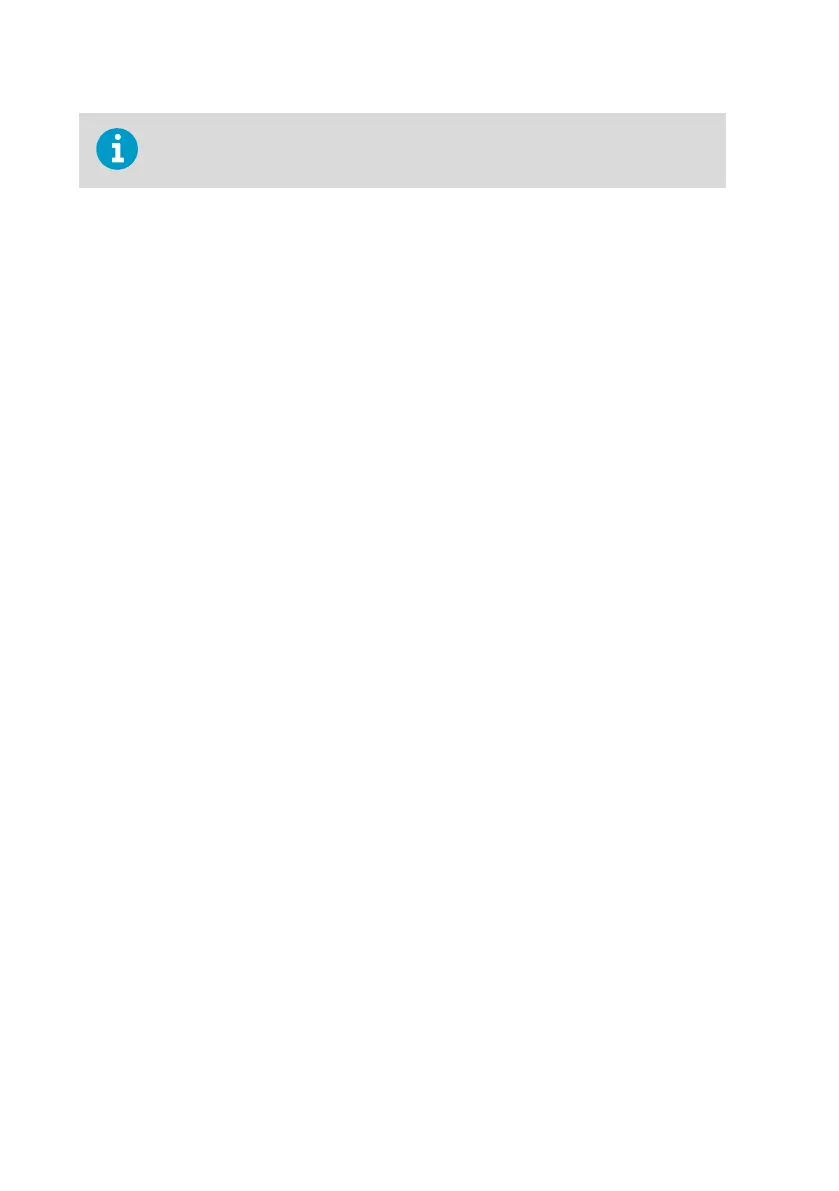If you use Insight to set both analog output channels to output T measurement,
the humidity parameter DIP switches do not have an eect on the output.
2.6 Filtering Factor
If the measuring environment produces occasional exceptionally high or low readings that
need to be averaged out in the output, you can apply a filtering factor to the RH or T output
(filtering factor range: 0.001 … 1.000). The filtering factor defines the speed at which the latest
measurement is integrated into the transmitter's output. By default, the filtering factor is set to
0.500, which means that the displayed output is a 50%+50% combination of the previous
measurement and the most recent measurement. To show the latest measurement directly in
the output, set the filtering factor to 1.000 (no filtering).
The following formula is used when calculating the output:
output = [(new (unfiltered) measurement × filtering factor) + (previous output × (1.0 - filtering
factor))]
The filtering factor can be configured with the Insight PC software.
More Information
‣
Setting Filtering Factor with Insight (page 25)
2.7
Environmental Compensation
By default, the pressure value used in HMD65 measurement calculation is 1013.2 hPa. If the
pressure of your measurement environment diers from this, you can configure the
transmitter's pressure compensation value with the Insight PC software.
More Information
‣
Changing Pressure Compensation Settings with Insight (page 24)
HMD65 User Guide M212243EN-A
12
