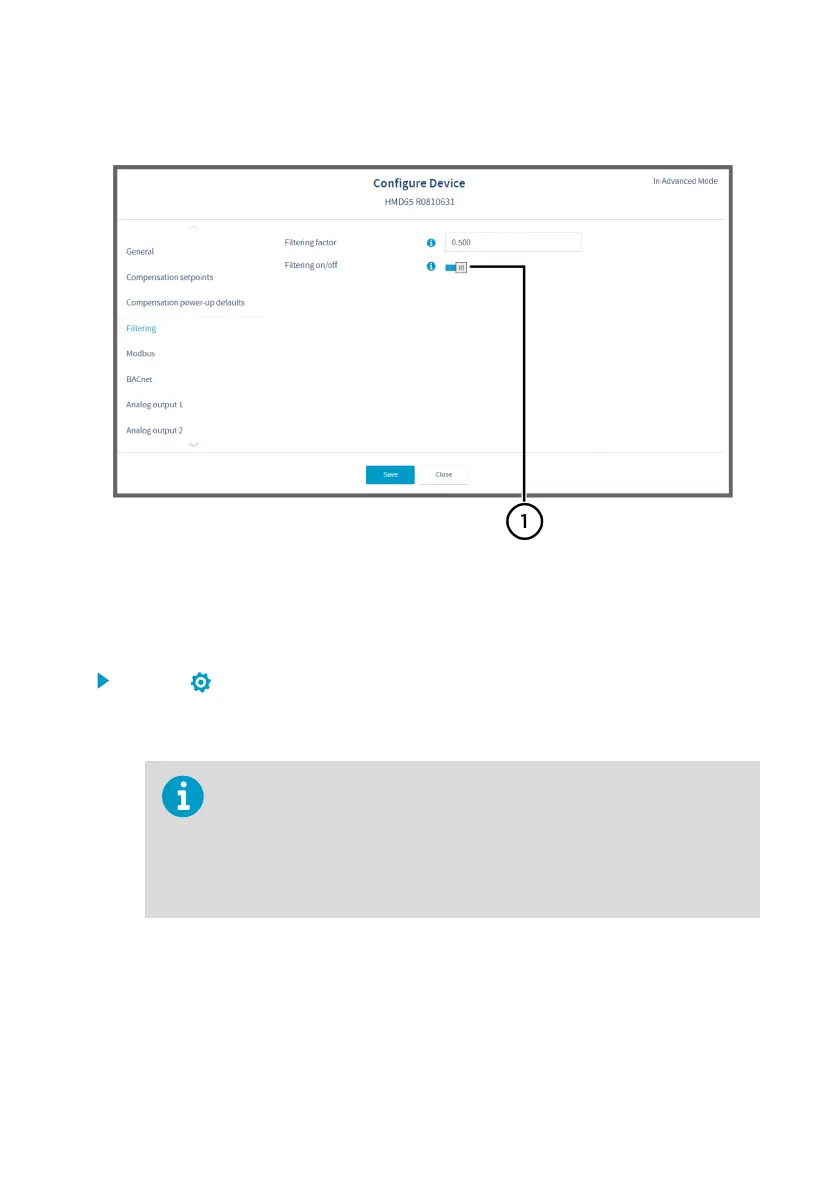4.7 Setting Filtering Factor with Insight
Figure 17 Filtering Factor Configuration View
1 Enable filtering by moving the slider to the right (ON)
To set a filtering factor for the transmitter's measurement output:
1. Select > Configure Device > Filtering.
2. Enable filtering with the ON/OFF selections (slide right to enable, left to disable).
3. Enter a filtering factor below 1.000 to apply filtering to the output (range: 0.001 … 1.000).
Examples of the eect of filtering on output:
• Filtering factor 1.000 = No filtering, the latest measurement is output
directly without integrating previous measurements.
• Filtering factor 0.500 = The reading output integrates 50% of the
previous measurement with the latest measurement.
• Filtering factor 0.100 = The reading output integrates 90% of the
previous measurement with the latest measurement.
4. Select Save when done and exit with Close.
More Information
‣
Filtering Factor (page 12)
Chapter 4 – Operating with Insight PC Software
25
