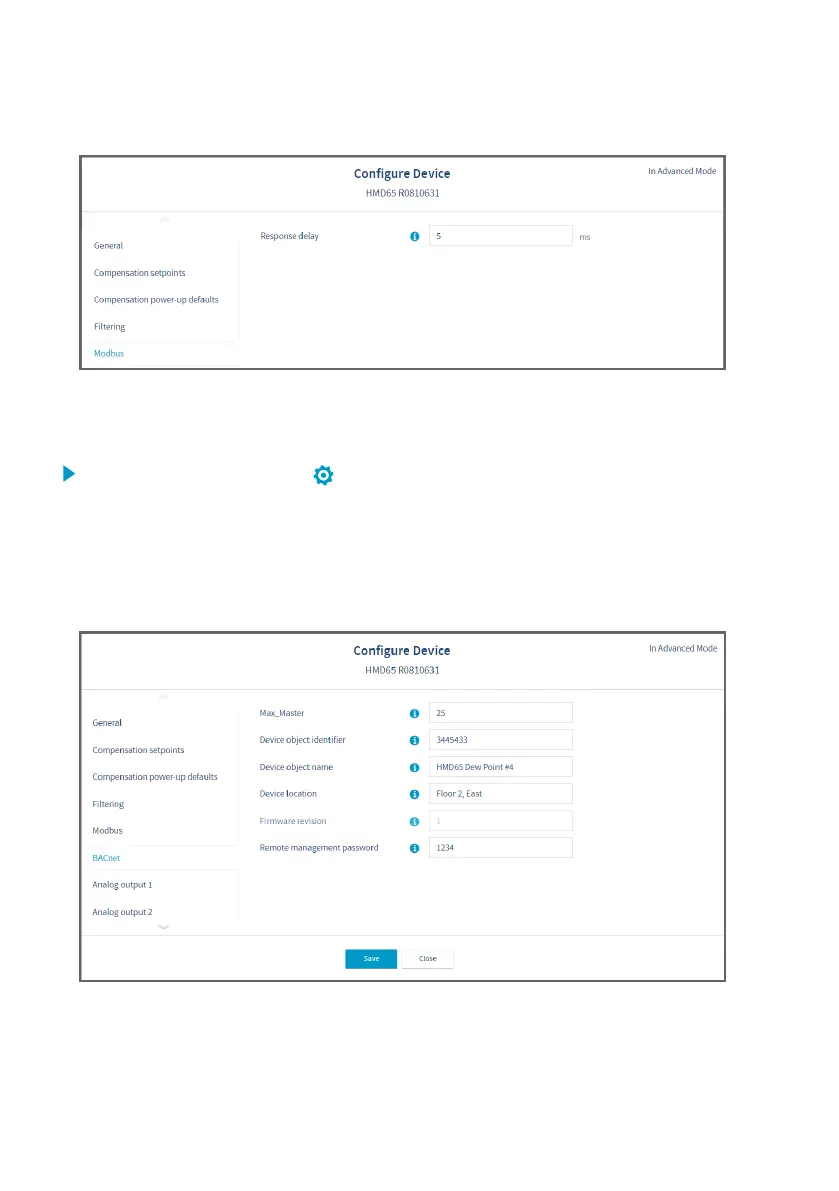5.2.1 Configuring Modbus Response Delay with Insight
Figure 20 Modbus Response Delay Setting in Insight
To configure Modbus response delay with Insight:
1. Connect to Insight and select > Configure Device > Modbus.
2. Enter the Response delay value in milliseconds: see the instructions in the Insight
interface for allowed ranges and additional information.
3. Select Save to store the setting.
5.2.2 Configuring BACnet with Insight
Figure 21 BACnet Device Information, MS/TP Master Address Poll Limit, and Remote Management
Password Settings in Insight
HMD65 User Guide M212243EN-A
28
