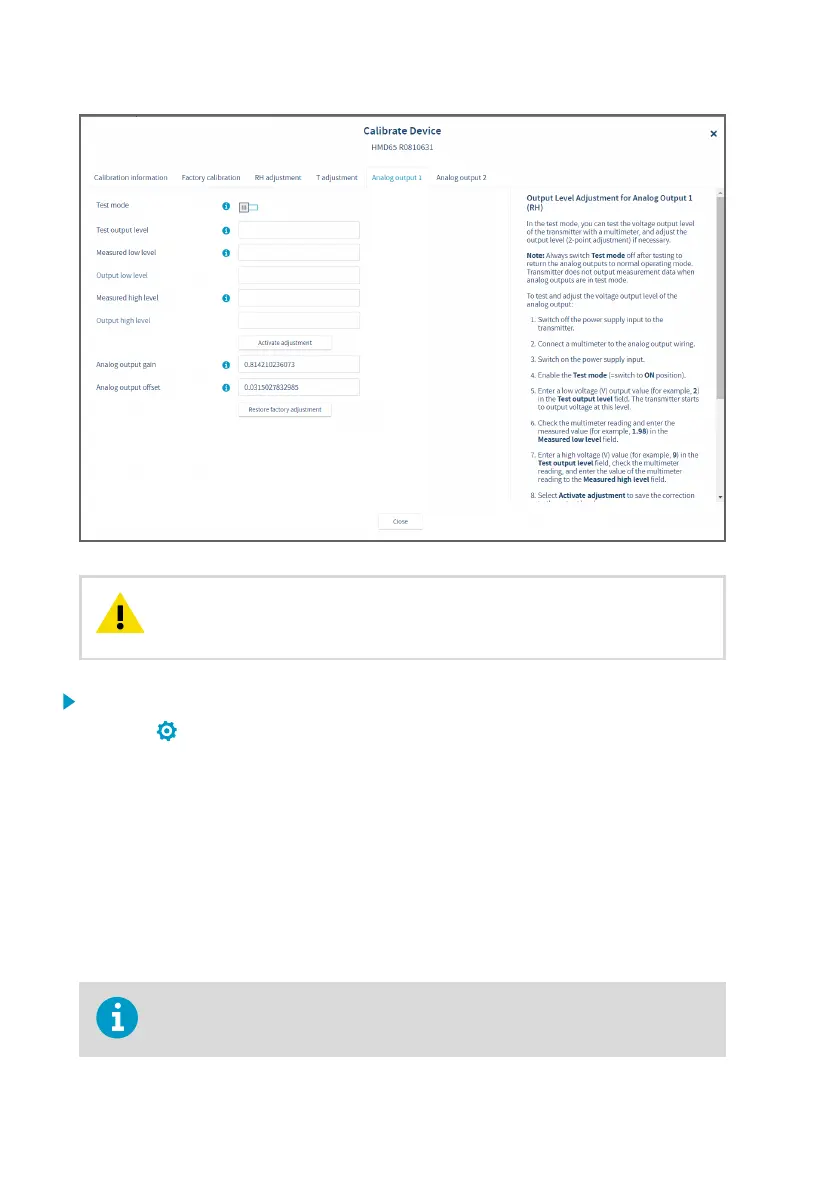Always switch Test mode o after testing to return the analog
outputs to normal operating mode. The transmitter does not output
measurement data when the analog outputs are in test mode.
CAUTION!
1. Switch to Advanced Mode in the Settings menu.
2. Select > Calibrate > Yes to switch the probe to calibration mode.
3. Select the analog output you want to test (Analog Output 1[2]).
4. Follow the instructions in the Insight interface to carry out required output tests and
adjustments.
4.5
Configuring Minimum and Maximum RH and T
Errors with Insight
You can define the minimum and maximum limit that the RH or T measurement output can
reach before the output moves to error state.
Note that configuring these settings requires using Insight in Advanced Mode.
HMD65 User Guide M212243EN-A
22
