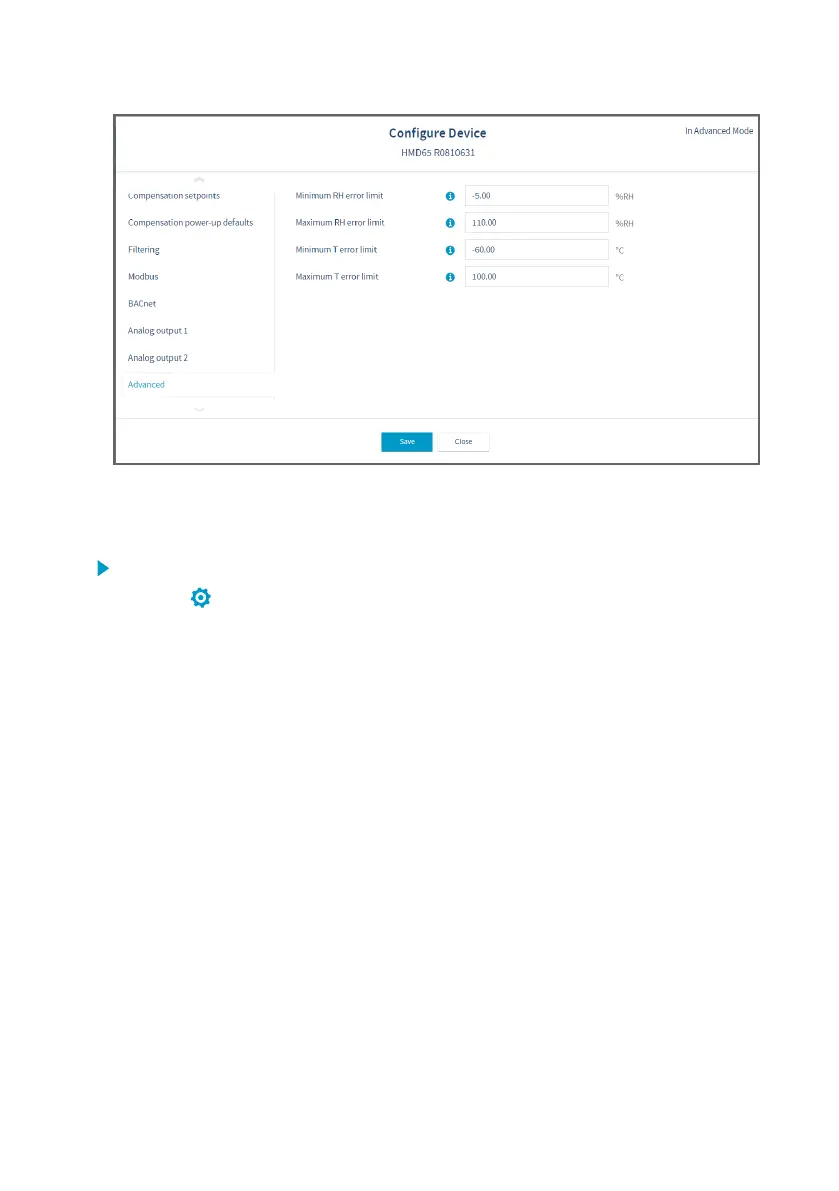Figure 15 Minimum/Maximum Allowed Measurement Value Before Error
To define the minimum/maximum error limits:
1. Switch to Advanced Mode in the Settings menu.
2. Select
> Configure Device > Advanced.
3. Enter the values for minimum and maximum RH and T as applicable, select Save and exit
the menu with Close.
More Information
‣
Basic and Advanced User Modes (page 20)
Chapter 4 – Operating with Insight PC Software
23
