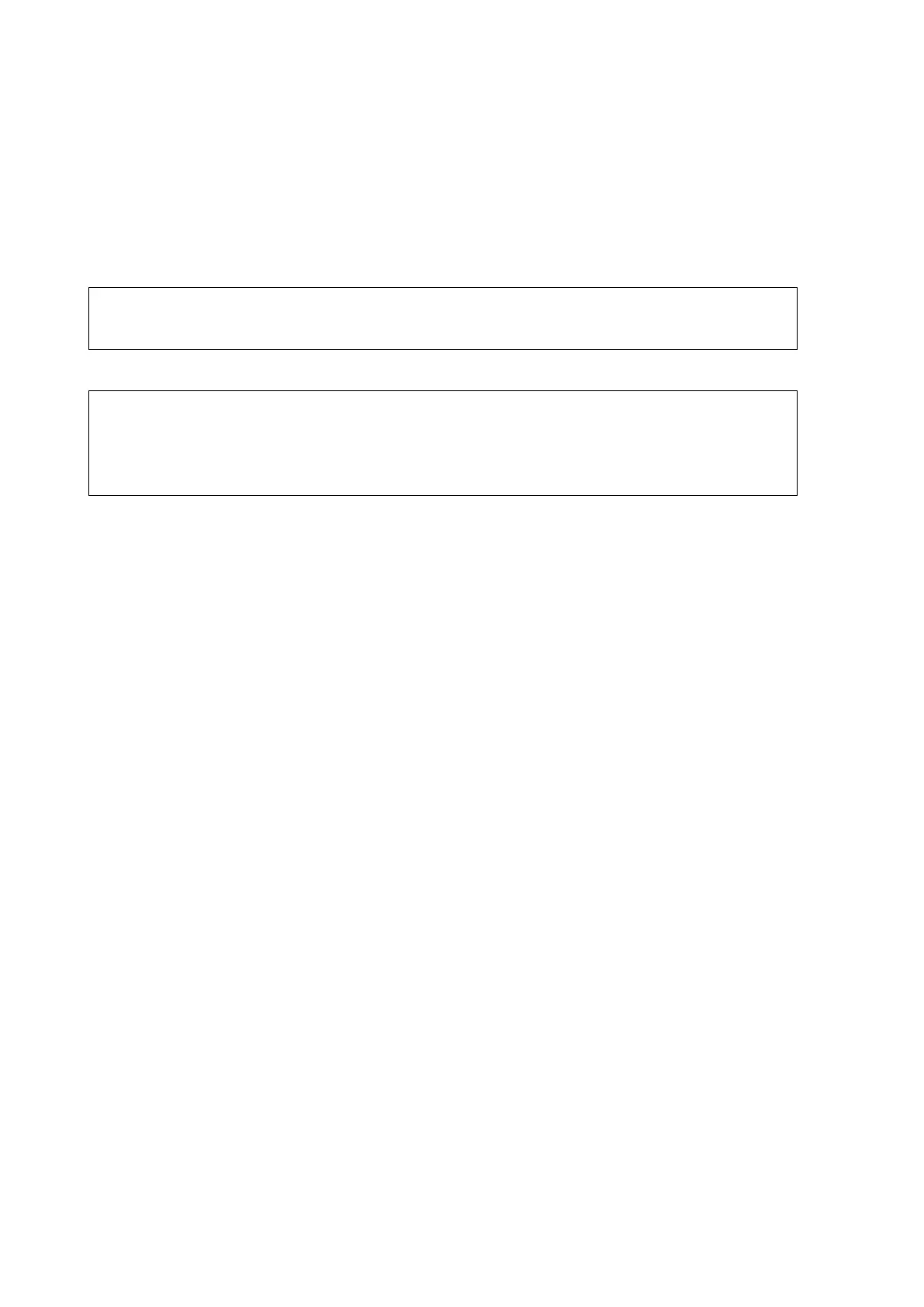User's Guide _______________________________________________________________________
38 ___________________________________________________________________ M211060EN-H
Using Multiple Devices over RS-485
When you use HMP60/HMP110 series probes for Modbus
communication over the RS-485 interface, the maximum number of
HMP60/HMP110 probes that can be connected to a system is 32 (with a
communication speed of 19200 bps or lower).
NOTE
-485 termination must not be used with HMP60/HMP110 series
.
NOTE
Connecting other devices can
decrease the maximum number of
probes that can be connected. If other devices require
the use of termination, HMP
60/HMP110 series
probes must be connected
using an RS
-485 repeater.
For information on the recommended wiring when connecting multiple
devices, see Wiring Multiple Digital Devices on page 27.