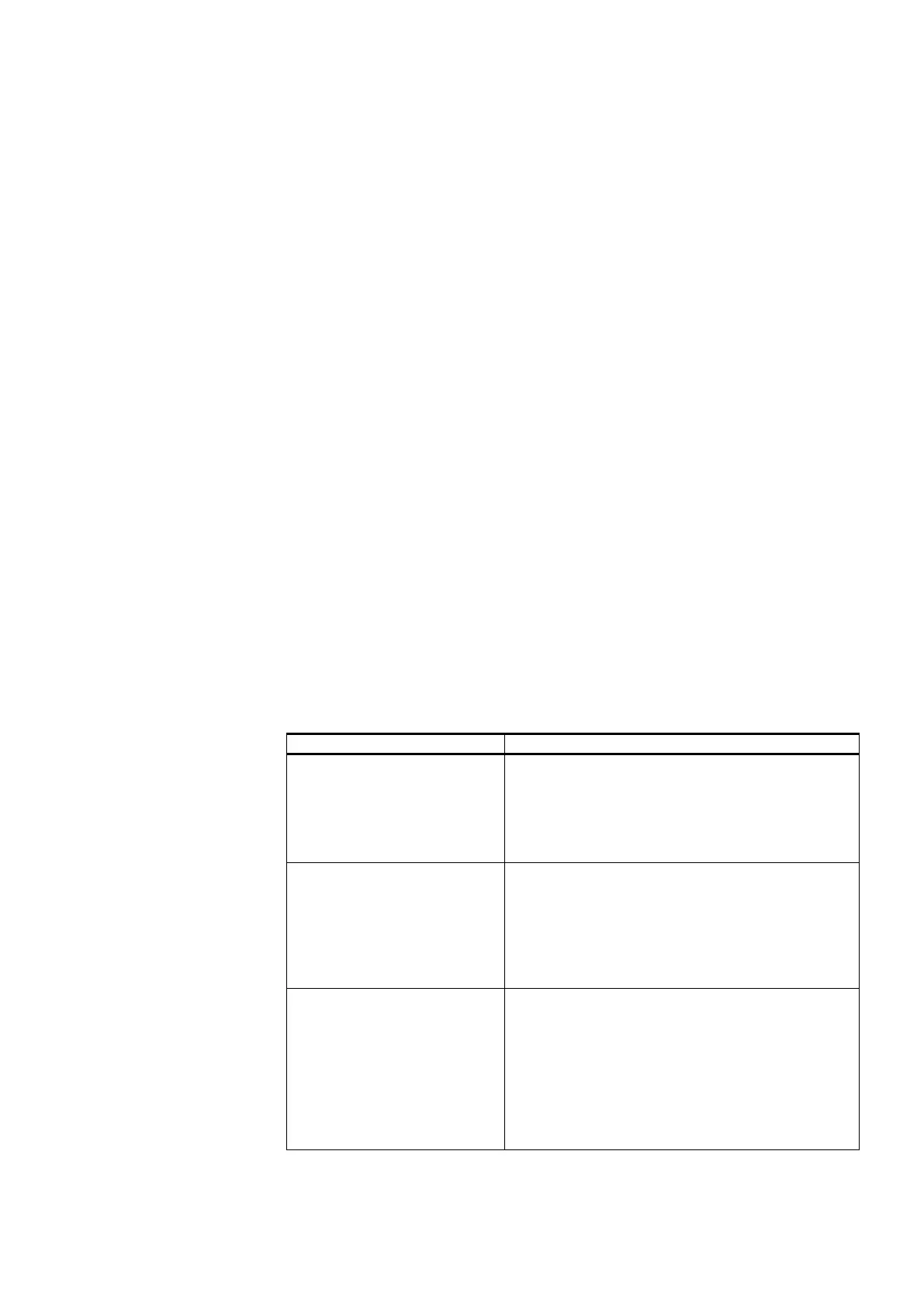Chapter 6 ____________________________________________________________ Troubleshooting
VAISALA ________________________________________________________________________ 67
CHAPTER 6
TROUBLESHOOTING
This chapter describes common problems, their probable causes and
remedies, and contact information for technical support.
Analog Output Error Notification
If the device is unable to measure due to an error, the analog output will
be set to an error level. The default error level is 0 V, or another value
predefined by the customer when ordering the device.
You can change the analog output error level using the AERR command,
see section Set Analog Output Error Indication Level on page 53.
Solving Typical Problems
You can check the error message via the serial interface by using the
ERRS command. If you are unable to remove the errors, contact Vaisala
technical support. See section Technical Support on page 68.
Table 14 Troubleshooting Table
Likely Causes and Solutions
any of the following errors
active:
- T meas error
- Sensor(s) damaged or missing. Open the filter
and check.
- Check the supply voltage of the probe.
- Check the output mode of the probe using serial
line.
appears to be wrong.
- Check for condensation on the probe and
sensor.
- Use the L command to check the currently
applied calibration correction.
- Calibrate and adjust the probe (HMP110).
- Calibrate the probe and change the sensor if
The probe is not responding
to any serial commands.
- Disconnect the USB cable from the probe and
retry. If your probe is in the analog output mode,
press ENTER a few times immediately after
connecting the USB cable.
- Try the ?? command in case the probe is in
POLL mode, open the line using OPEN
command if necessary.
- Check your serial line settings and cable
