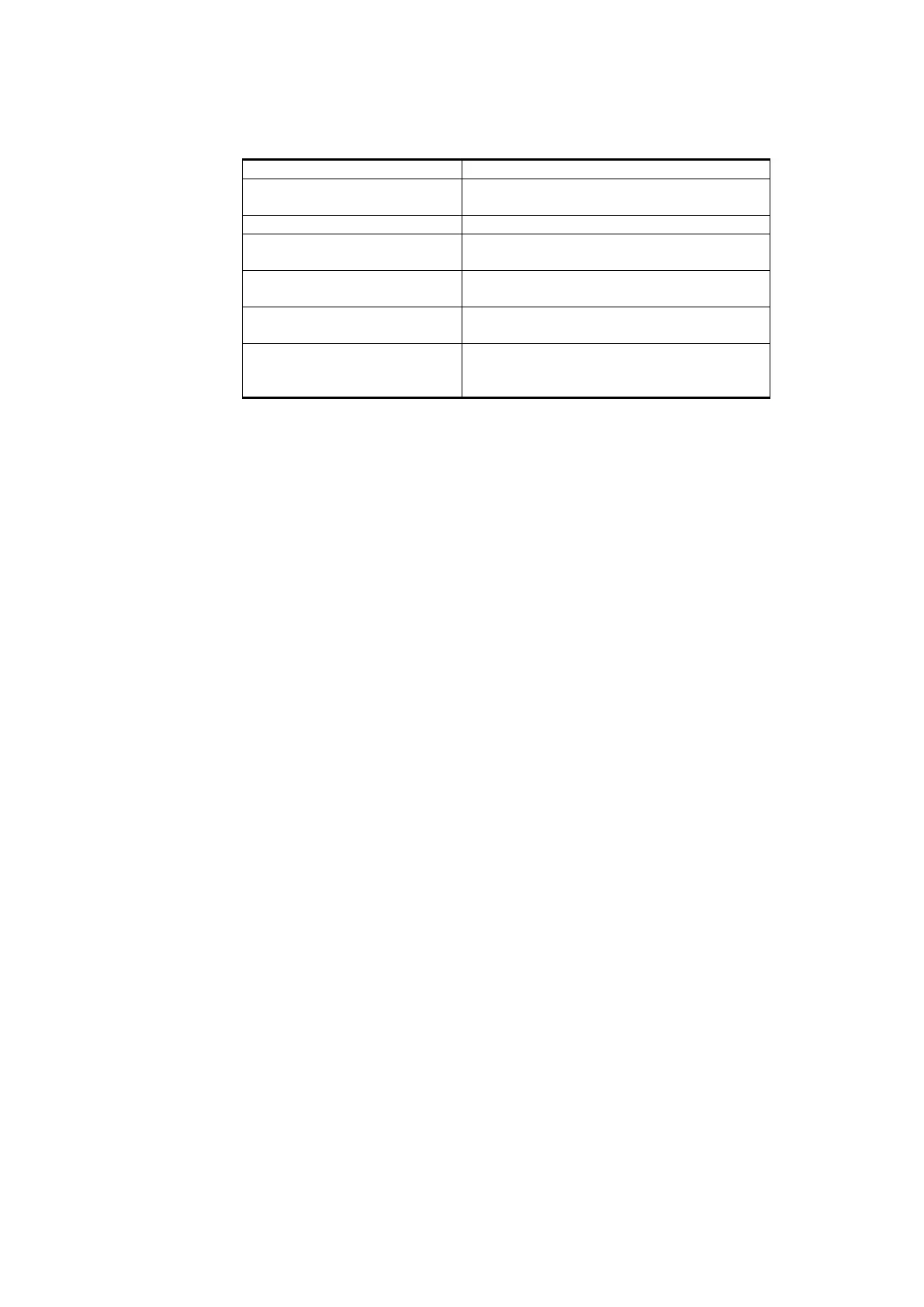User's Guide _______________________________________________________________________
40 ___________________________________________________________________ M211060EN-H
Table 12 Additional Commands for Probes with RS-485 Output
Output information about the device in
POLL mode
Set the probe address (for POLL mode)
Close the temporary connection (Back to
POLL mode)
Open a temporary connection to a POLL
mode device
User Port settings (Default: 19200 N 8 1)
baud: 300 ... 57600
[STOP/RUN/POLL/MODBUS/
Set the serial interface mode
Device Information and Status
View Device Information
The ? command outputs a listing of device information.
?<cr>
Example (output from HMP63):
?
HMP63 / 1.0.4
Serial number : H3640004
Batch number : T0001109
Sensor number : H0000322
Sensor model : Intercap
Order code : A12A0A2B0
Cal. date : 20120907
Cal. info : VAISALA/HEL
Time : 00:21:05
Serial mode : ANALOG
Baud P D S : 19200 N 8 1
Output interval: 1 S
Serial delay : 30
Analog delay : 10 S
Address : 0
Filter : 1.000
Ch1 output : 0 ... 1 V
Ch2 output : 0 ... 1 V
Ch1 RH lo : 0.00 %RH
Ch1 RH hi : 100.00 %RH
Ch2 T lo : -40.00 'C
Ch2 T hi : 60.00 'C
If the probe is in poll mode, but a connection has not been opened using
the OPEN command, issue the ?? command. For a description of the
serial interface modes, see section Set Serial Line Settings on page 43.
??<cr>
