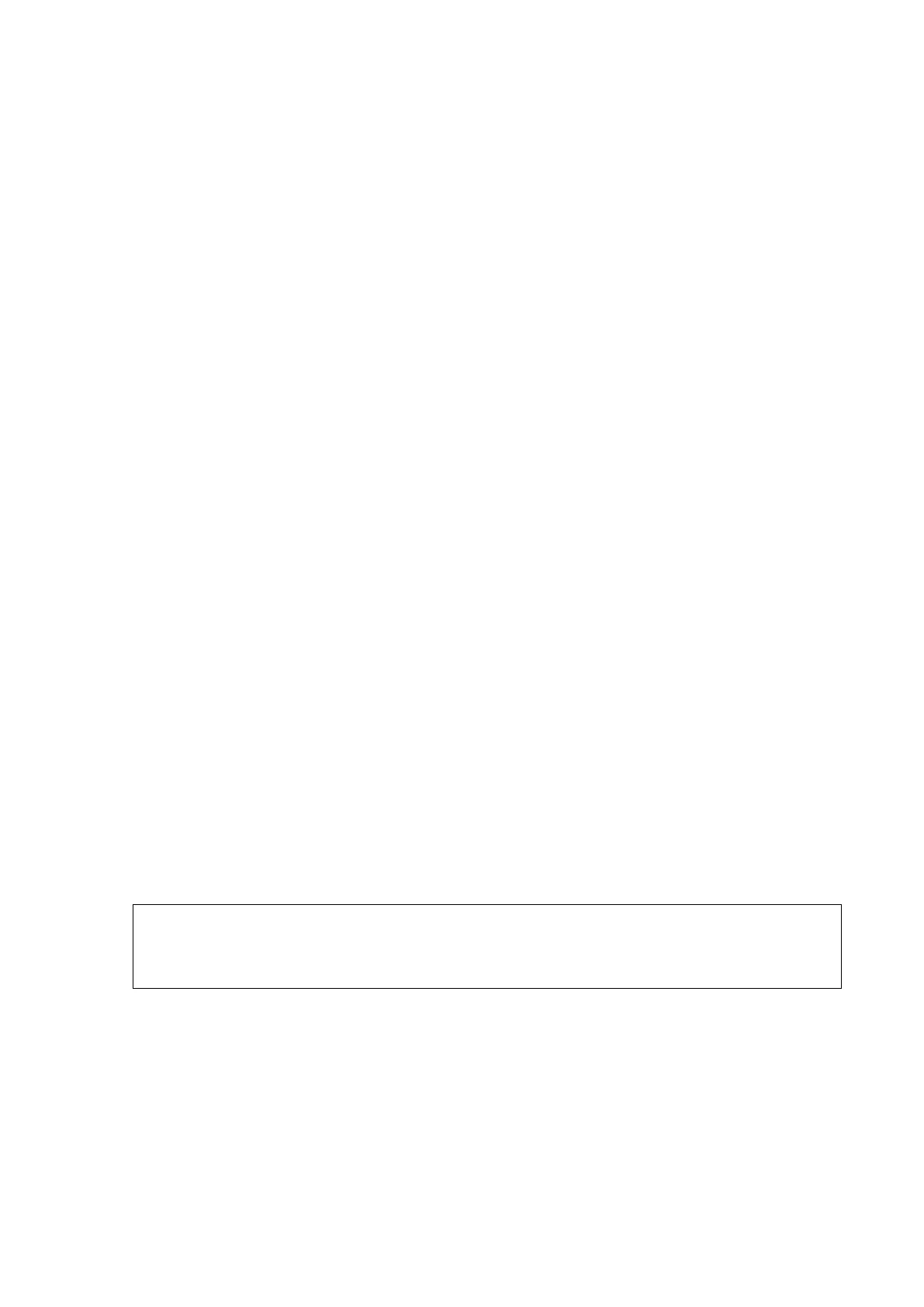Chapter 4 _________________________________________________________________ Operation
VAISALA ________________________________________________________________________ 53
Set Analog Output Error Indication Level
If the device is malfunctioning, the analog output is set to a specified
level. This overrides the normal measurement output of the channel. The
default error level is 0 V, or another value predefined by the customer
when ordering the device. You can set the level using the AERR
command. This command is not in use in the digital-only HMP110 probe
option.
AERR [ch1 ch2] <cr>
Error level of the analog output for channel 1. The available
range depends on the output
mode (check with AMODE
Error level of the analog output for channel 2. The available
range depends on the output
mode (check with AMODE
Example (show present output modes):
amode
Ch1 output : 0 ... 1 V
Ch2 output : 0 ... 1 V
Example (check present analog output error level):
aerr
Ch1 error out: 0.000V ?
Ch2 error out: 0.000V ?
Example (set analog output error level to 1 V on both channels):
aerr 1 1
Ch1 error out: 1.000V ?
Ch2 error out: 1.000V ?
NOTE
error output value is displayed only when there are minor electrical
faults such as humidity sensor damage. When there is a severe device
malfunction, the error
output value is not necessarily shown.