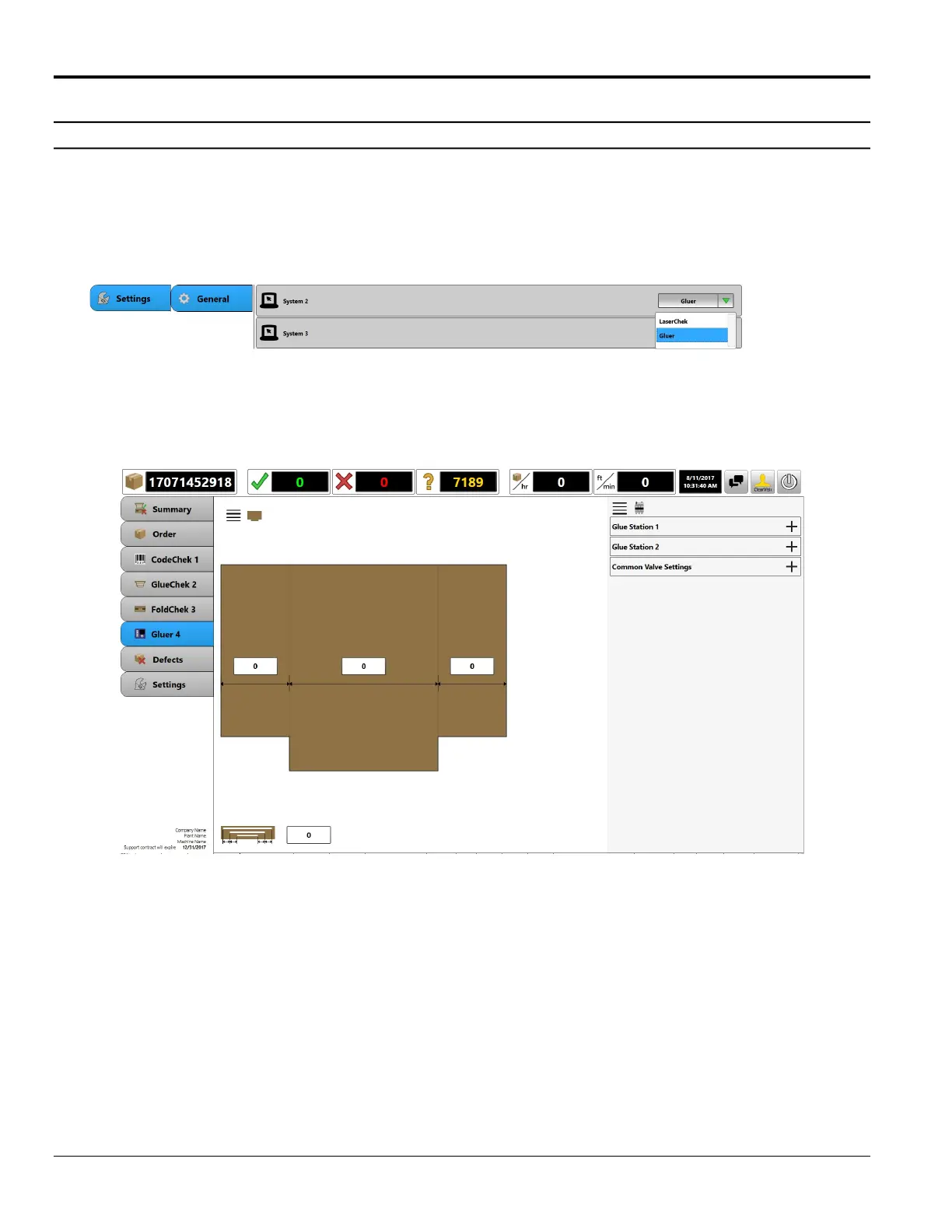Appendix B - System Connectivity (Clearvision) MC095 – MCP-8 Control Unit
120
Adding the Gluer Tab in BC7 system
To complete the connection between the Glue Controller and the BC7 System, the BC7 System needs to read the
Glue Controller. Follow the next steps in order to add the Gluer Tab (a level 4 user login is required):
32. Navigate to the Settings → General
33. Locate the next available System (System 2, 3, 4) and select Gluer.
34. Use the upper left power button to restart the system.
35. Once the system restarts, the new Gluer tab is now available.