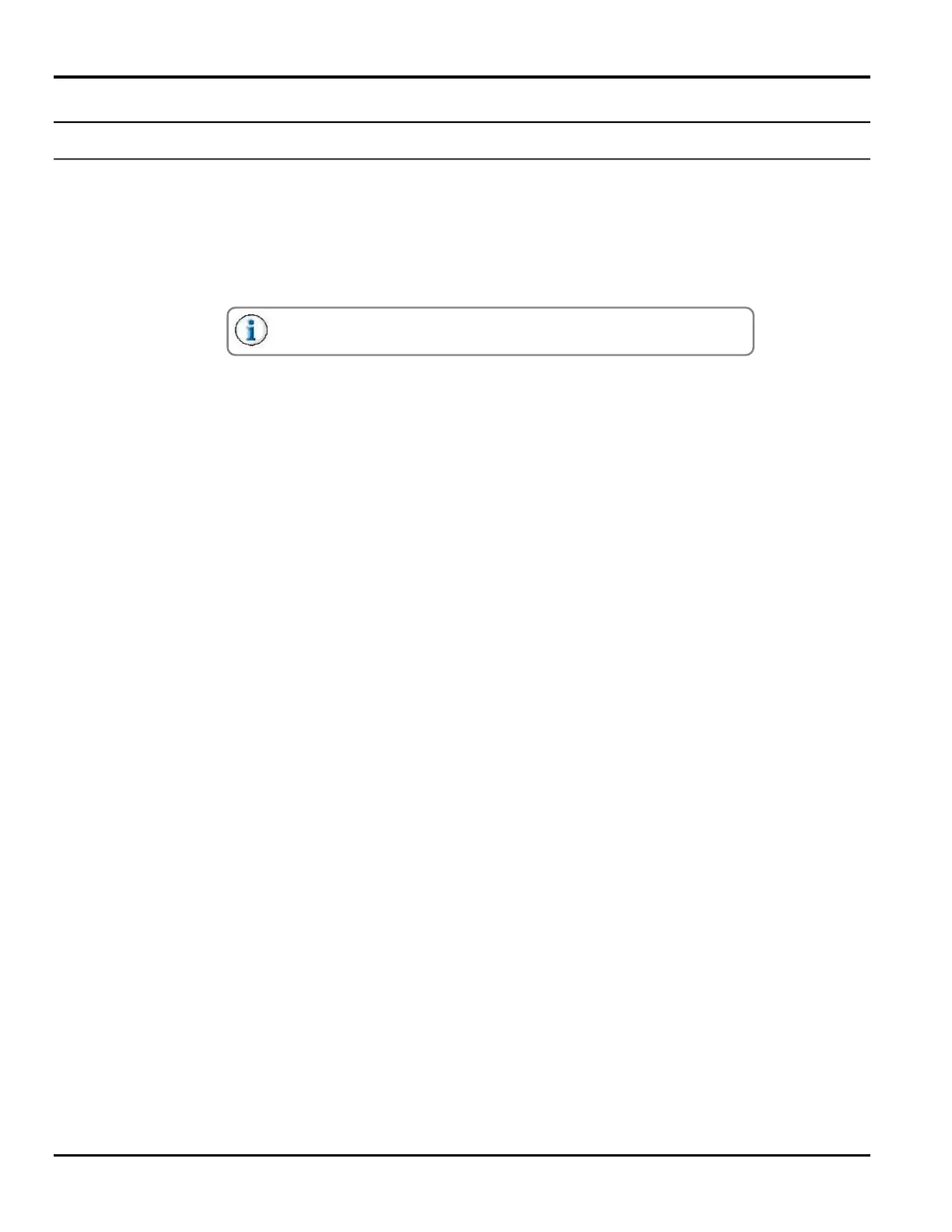Section 3 - Basic Features MC095 - MCP-8 Control Unit
24
Installing the Glue Station
Since the MCP-8 is compatible with any glue station, setup may vary depending on cell to gun distance and valves
being used. These parameters can be programmed from the front panel of the MCP-8.
To install the Glue Station, do the following:
1. Mount the Glue Station to the parent machine.
2. Install nozzle or applicator head onto the valve if necessary.
Do not connect the glue hoses at this time. This will be done later in
the setup procedure.