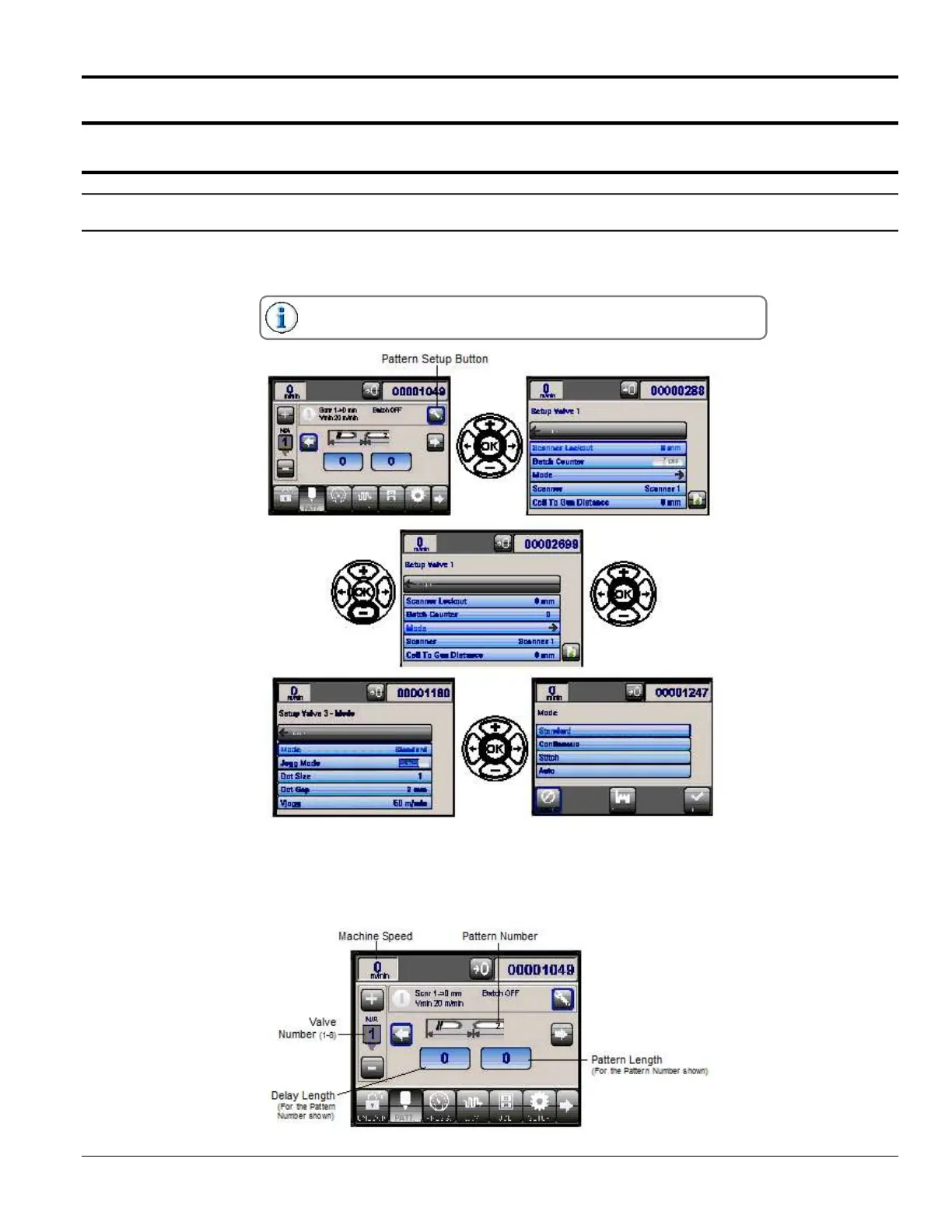MC095 - MCP-8 Control Unit Section 5 - Operation
61
Section 5 - Operation
Set the Pattern Menu Information
After completing the mounting and the programming of the MCP-8 Unit, the unit is ready to operate. The first task is to
input all pattern data and other essential information.
Depending on the password level, some screens may not be seen
and/or available. This is a security feature of the MCP-8.
Mode - The gluing style. Use the Left/Right arrows to scroll to the Pattern Setup Button, and then click on “OK.”
Use the Plus/Minus Buttons to scroll through the choices to “Mode” and then click on “OK.”
Mode choices include:
1. Standard - This is also called “pattern-skip-pattern” mode, “pattern mode” or “normal mode.”