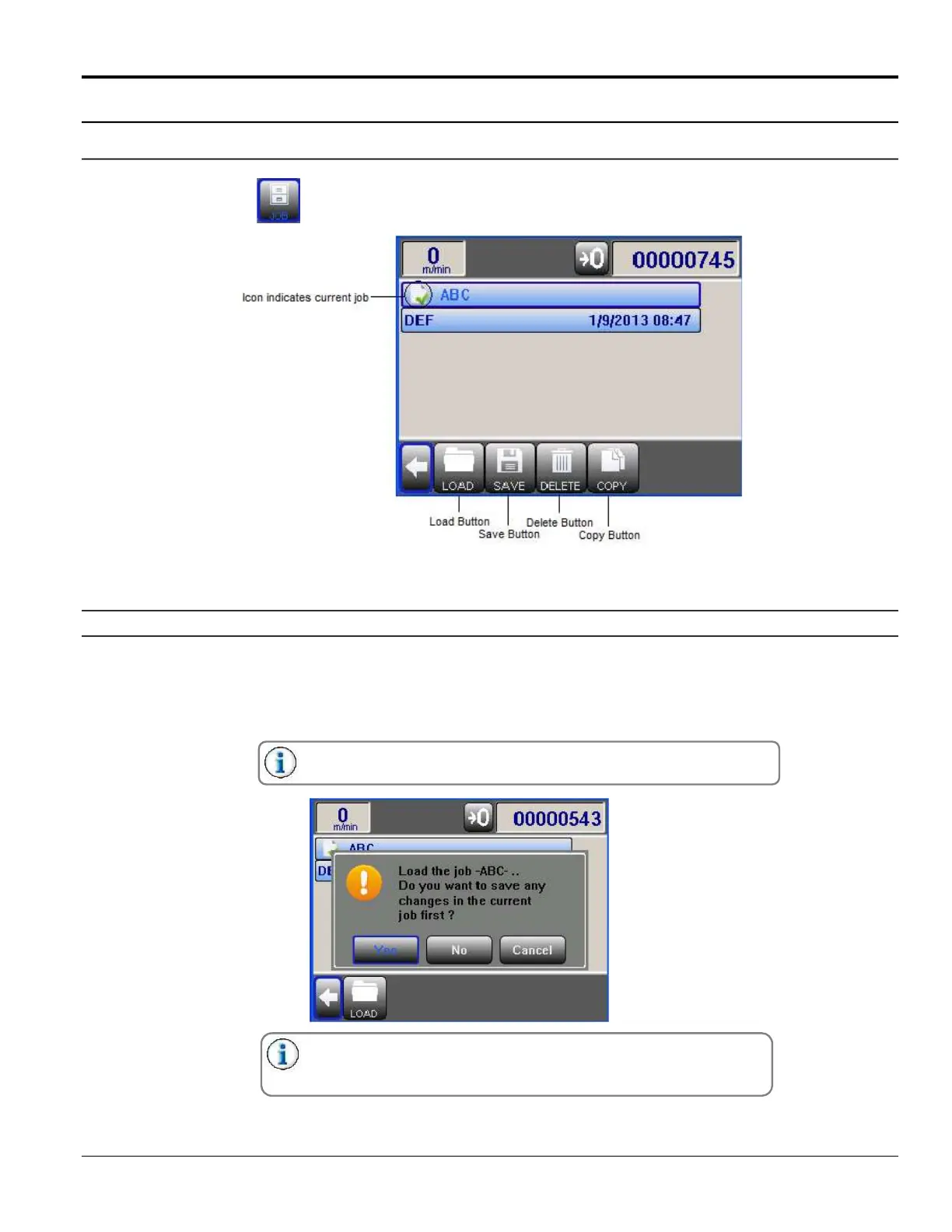MC095 - MCP-8 Control Unit Section 5 - Operation
69
Job Screen
Selecting the Job Button opens the Job Screen (not accessible at all levels).
Job Screen
Loading a Job
To load a job:
1. Select the job you wish to load from the list.
2. Select the Load Button.
A prompt will appear. If you wish to save any changes to the current
job, select “Yes.”
Selecting “No” opens a keyboard, allowing the current job, with any
changes, to be saved as a new job name (alphabetic or numerical).
Enter the new job name and select “Save.”