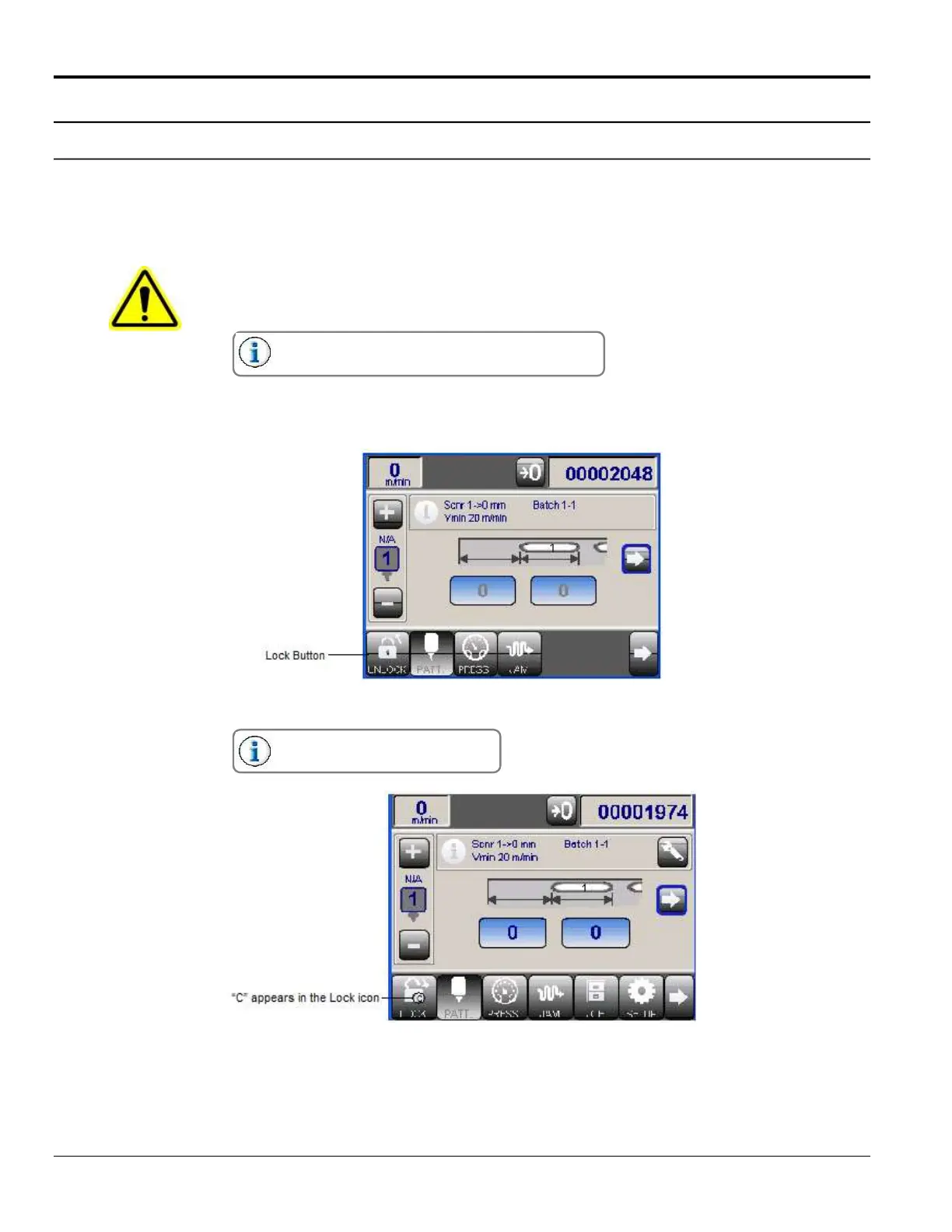Section 4 - Programming MC095 - MCP-
46
Parameter/Button Access Configuration
This feature allows you to customize the control display, hiding buttons that are not typically accessed by the
operators, to prevent confusion and improve the user experience. For example, if the machine has a fixed repeat,
there will likely be no need to change the jam length often.
CAUTION! Configuration changes should only be made by authorized Valco Melton personnel.
Level 4 (Programmer) cannot be reconfigured.
To configure parameters or buttons:
1. Select the Lock button.
2. Enter the Level 4 password for configuration access.
A “C” appears in the Lock icon.
In this configuration mode, selecting a parameter/button opens a menu that allows the programmer to designate one
of the following settings:
Parameter: Enable; Hide; Disable
Button: Enable; Hide