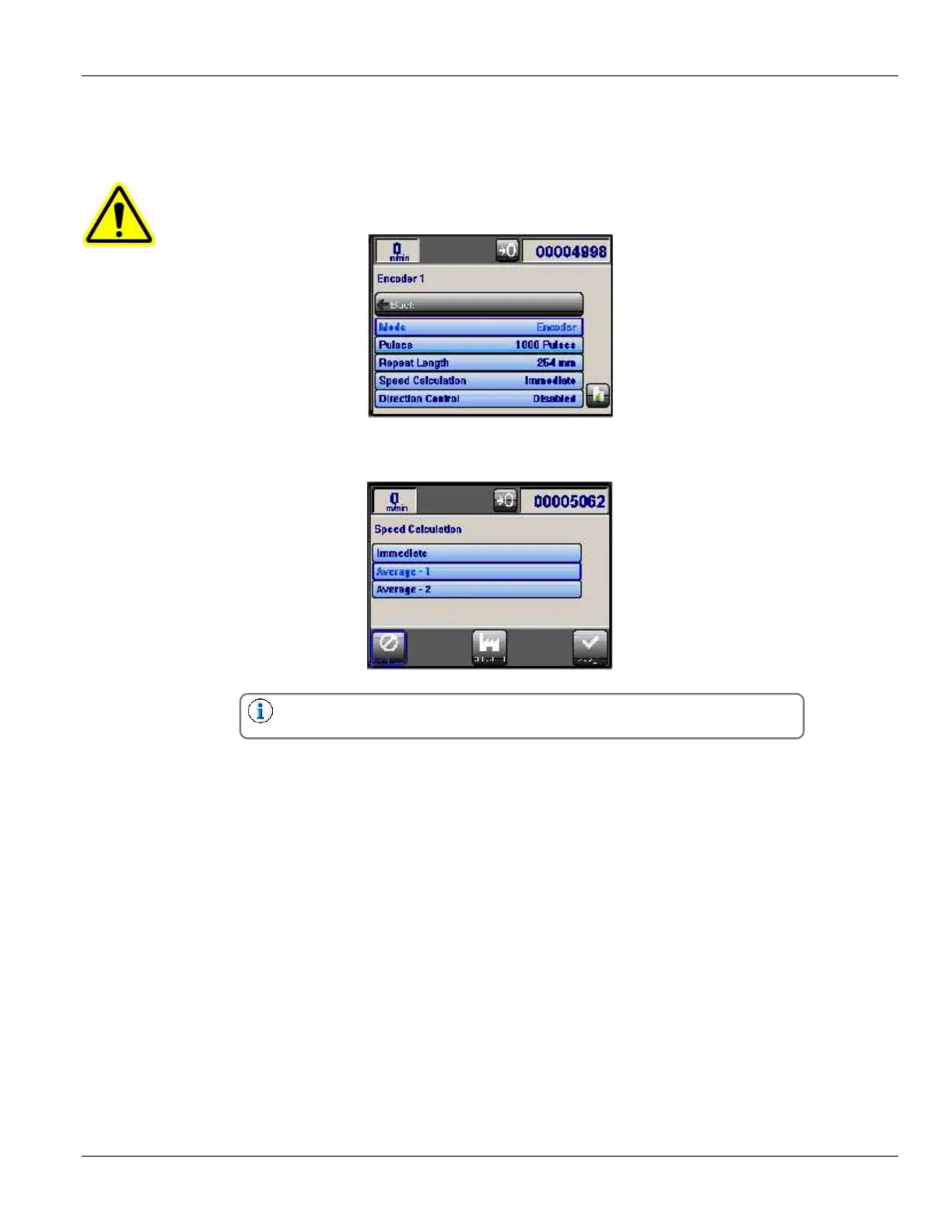MC095 - MCP-8 Control Unit Section 4 - Programming
45
Compensation Time - Continued
Ton affects the beginning of the pattern. Toff affects the end.
CAUTION! These parameters can be adjusted only if the machine can be run both at high and low speed,
and should not be adjusted without preforming this test.
3. Highlight “Speed Calculation,” and then press OK.
a. The Speed Calculation Edit Screen will open.
When set to “Average 1,” the speed calculation only affects the Transducer output.
“Average 2” affects the Transducer output
and
Valve compensation.
4. Highlight the desired setting.
5. Highlight “Apply,” and then press OK.
“Immediate” is helpful if the machine starts and stops often, with products in the machine.
If the MCP-8 was set to speed averaging, and the machine restarted with a product directly in front of the valve, that
box may not be glued, because the control did not think the machine was up to speed by the time the product reached
the scanner for that valve.
If a machine runs at a steady speed, with little change, averaging will be a better choice to compensate for minor
speed variations, due to measurement error in the encoder wheel.