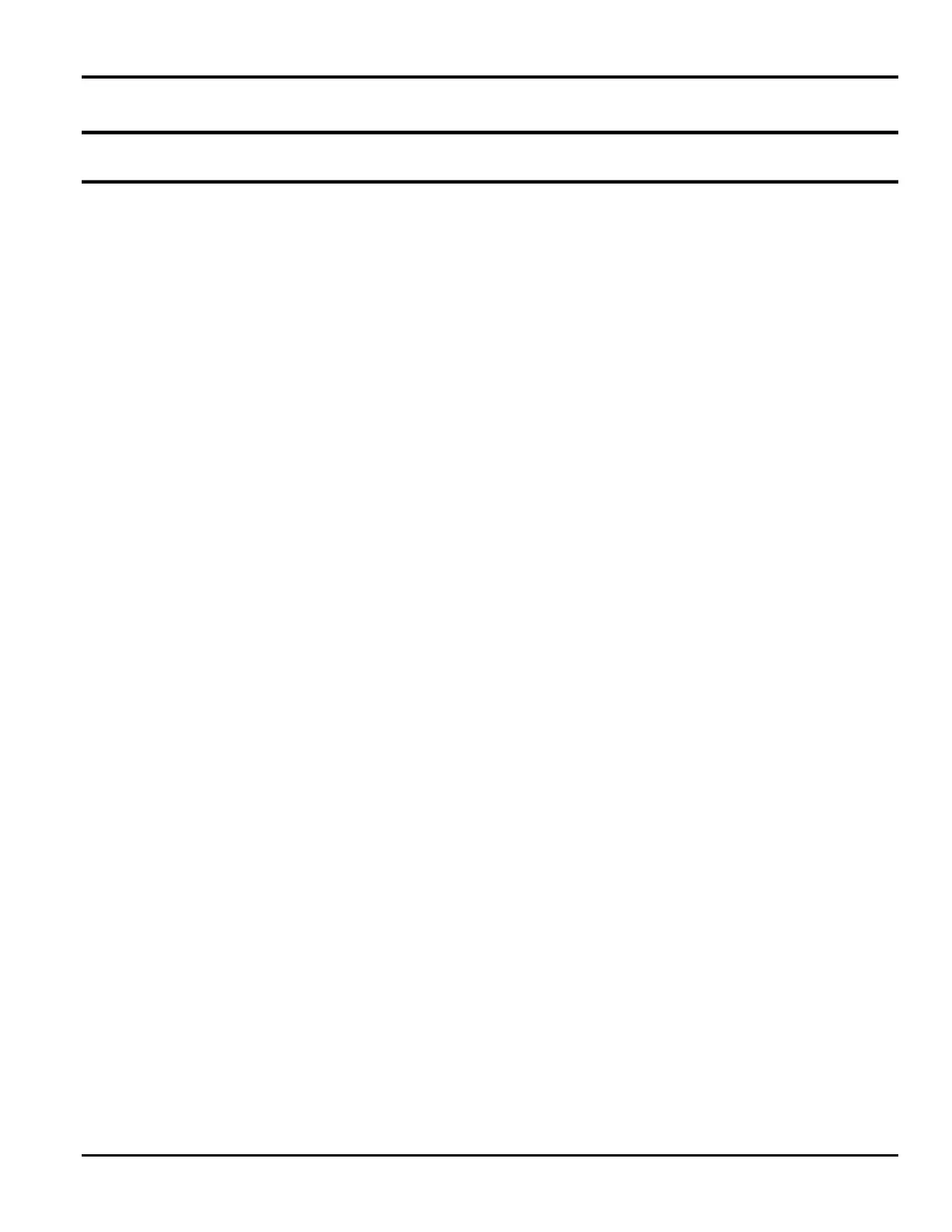MC095 - MCP-8 Control Unit Table of Contents
5
Table of Contents
Table of Contents ................................................................................................. 5
Section 1 - Introduction ........................................................................................ 9
System Description .................................................................................................................................................... 9
Features/Capabilities .................................................................................................................................................. 9
Section 2 - Safety and Use .................................................................................... 11
Read Thoroughly Before Handling Equipment ........................................................................................................ 11
Symbols ....................................................................................................................................................................... 11
Owner Responsibilities ............................................................................................................................................... 12
Limitations of Use ....................................................................................................................................................... 12
Installation/Startup/Use Safety Information .............................................................................................................. 13
Shut Down Safety Information ................................................................................................................................... 14
Hot-Melt-Specific, General Safety Information ......................................................................................................... 14
What to Do if Contact with Hot Adhesive Occurs .................................................................................. 15
What to Do if Inhalation of Adhesive Fumes Occurs ............................................................................. 15
What to Do if Adhesive-Related Fire or Explosion Occurs .................................................................... 16
Hose Safety Information ............................................................................................................................................ 17
Section 3 - Basic Features .................................................................................... 19
MCP-8 Control ............................................................................................................................................................ 19
Front Panel ............................................................................................................................................. 19
Unpacking ................................................................................................................................................................... 19
Mounting the MCP-8 .................................................................................................................................................. 20
Standard Mounting System .................................................................................................................... 20
Standard System Mounting Footprint ............................................................................................................ 21
Swivel Mount (used with 138xx021) ...................................................................................................... 22
Swivel Mount Mounting Footprint .................................................................................................................. 22
Mounting the Encoder ................................................................................................................................................ 23
Installing the Glue Station .......................................................................................................................................... 24
MCP-8 Connections ................................................................................................................................................... 25
Pinouts, Standard ............................................................................................................................................ 26
Pinouts, Tri-Valve ............................................................................................................................................ 29
MCP-8 Valve Driver Instructions ............................................................................................................................... 32
Wiring the Scanner Cable ...................................................................................................................... 32
Section 4 - Programming ...................................................................................... 35
Programming .............................................................................................................................................................. 35
The Operator Interface Buttons ............................................................................................................. 35
The Status LEDs .................................................................................................................................... 35
Navigation and Edit Buttons ................................................................................................................... 36
Enter Password ...................................................................................................................................... 36
Password Levels .................................................................................................................................... 37