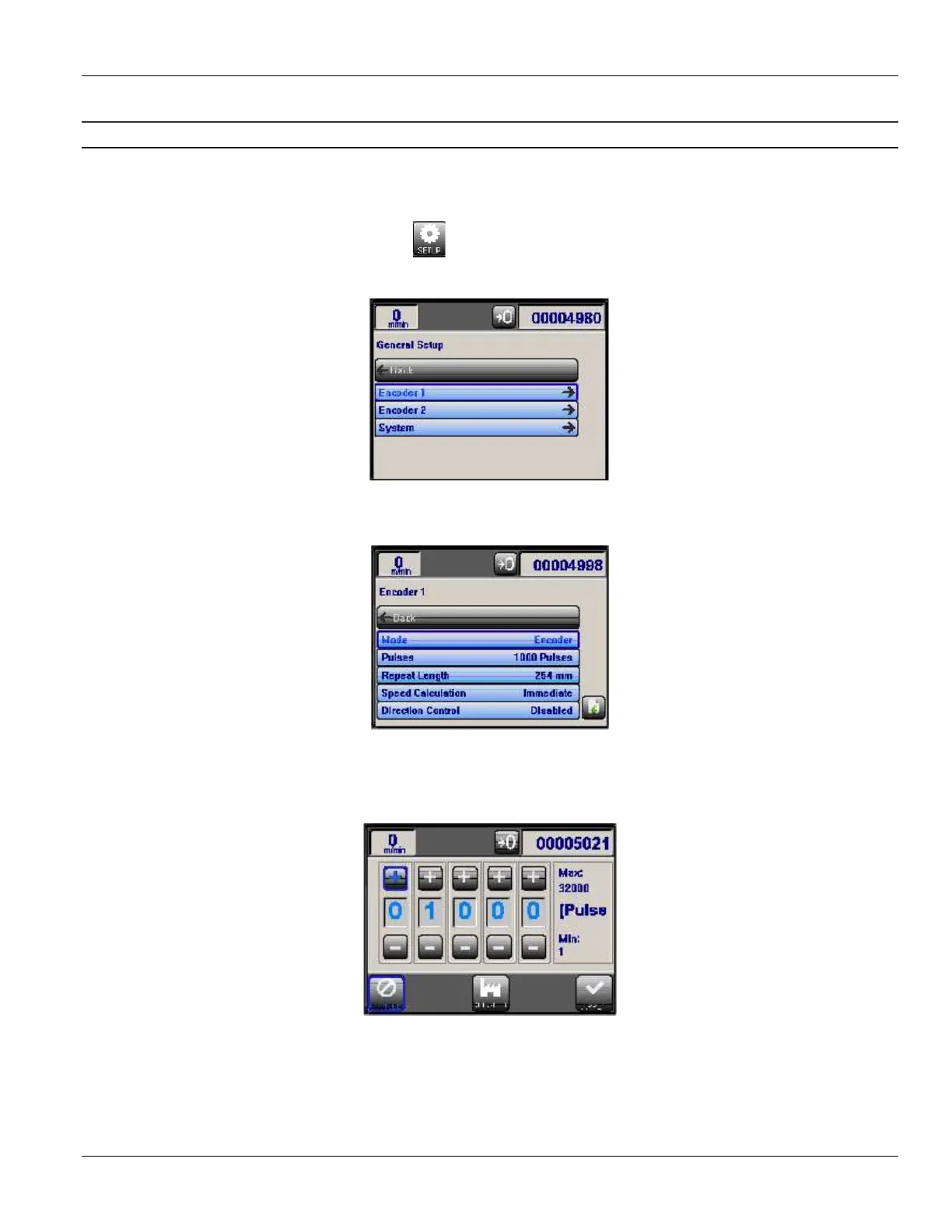MC095 - MCP-8 Control Unit Section 4 - Programming
41
Encoder Ratio
The encoder ratio is the number of encoder pulses, for the product travel length, per encoder rotation,
To input Pulses:
1. Highlight the General Setup Button .
a. The General Setup Menu will open.
2. Highlight the Encoder you wish to edit, and then press OK.
a. The Encoder Setup Menu will open.
To edit Pulses:
3. Highlight “Pulses,” and then press OK.
a. The Pulse Edit Screen will open.
4. Use the Arrow Buttons to highlight the “plus” or “minus” key for the digit you wish to edit.
5. Use the Plus and Minus buttons to change the setting.
6. When all digits have been edited as desired, use the Arrow Keys to highlight “Apply,” and then press OK.