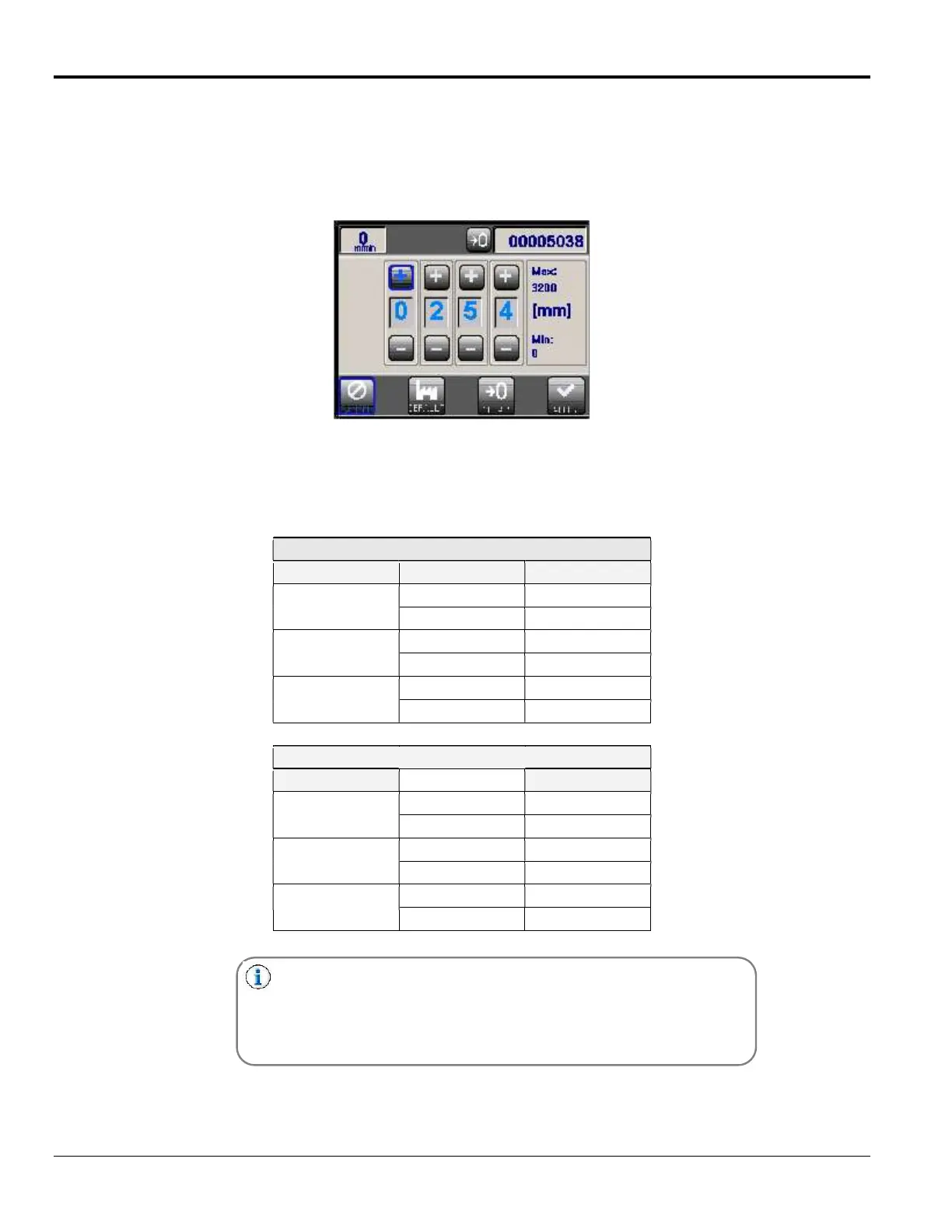Section 4 - Programming MC095 - MCP-
42
Encoder Ratio - Continued
To edit Repeat Length:
7. Highlight “Repeat Length,” and then press OK.
a. The Repeat Length Edit Screen will open.
8. Use the Arrow Buttons to highlight the “plus” or “minus” key for the digit you wish to edit.
9. Use the Plus and Minus buttons to change the setting.
10. When all digits have been edited as desired, use the Arrow Keys to highlight “Apply,” and then press OK.
The following tables may be helpful:
1000
Metric 250 mm
Imperial 9.84 inches
500
Metric 250 mm
Imperial 9.84 inches
250
Metric 250 mm
Imperial 9.84 inches
Black Encoder Wheel
1000
Metric 254 mm
Imperial 10.0 inches
500
Metric 254 mm
Imperial 10.0 inches
250
Metric 254 mm
Imperial 10.0 inches
To test the encoder ratio, refer to the Diagnostic Screen, below. A
recommended guideline: the number of pulses should be consistent
for each product run, within approximately 3%. A greater fluctuation
may indicate the product is slipping during transit, creating a false
length reading.