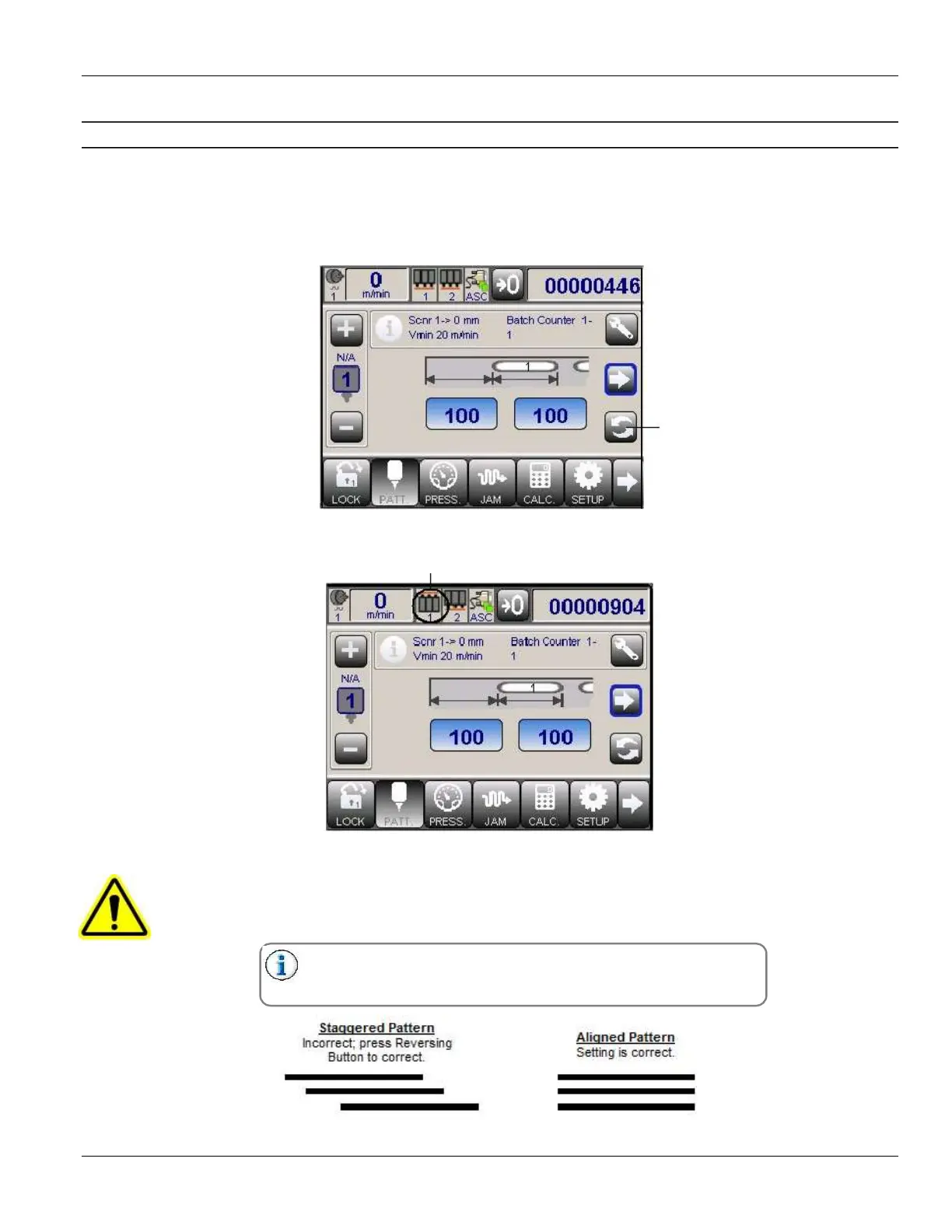MC095 - MCP-8 Control Unit Section 4 - Programming
55
Reversible Glue Station Setting
When a selected glue station offers both top-down and bottom-up operation (example: “FLIP 3”; “FLIP 4”), a
Reversing Button appears.
When this button is pressed, the control automatically re-programs the patterns for correct glue placement, according
to their location and the cell-to-gun distance setting.
The screen will now indicate that the station setting has been reversed.
CAUTION! Selecting a Glue Station Type does not set a reversible station to the correct system
configuration automatically.
The Reversible Gluing Button must still be used to set the station for top-down or bottom-up
gluing.
If the glue lines are being dispensed in a ‘staggered’ pattern (see
below), the Reversing Button must be pressed to correct the
dispensing order.
Reversing Button
Station set for Bottom-Up Gluing