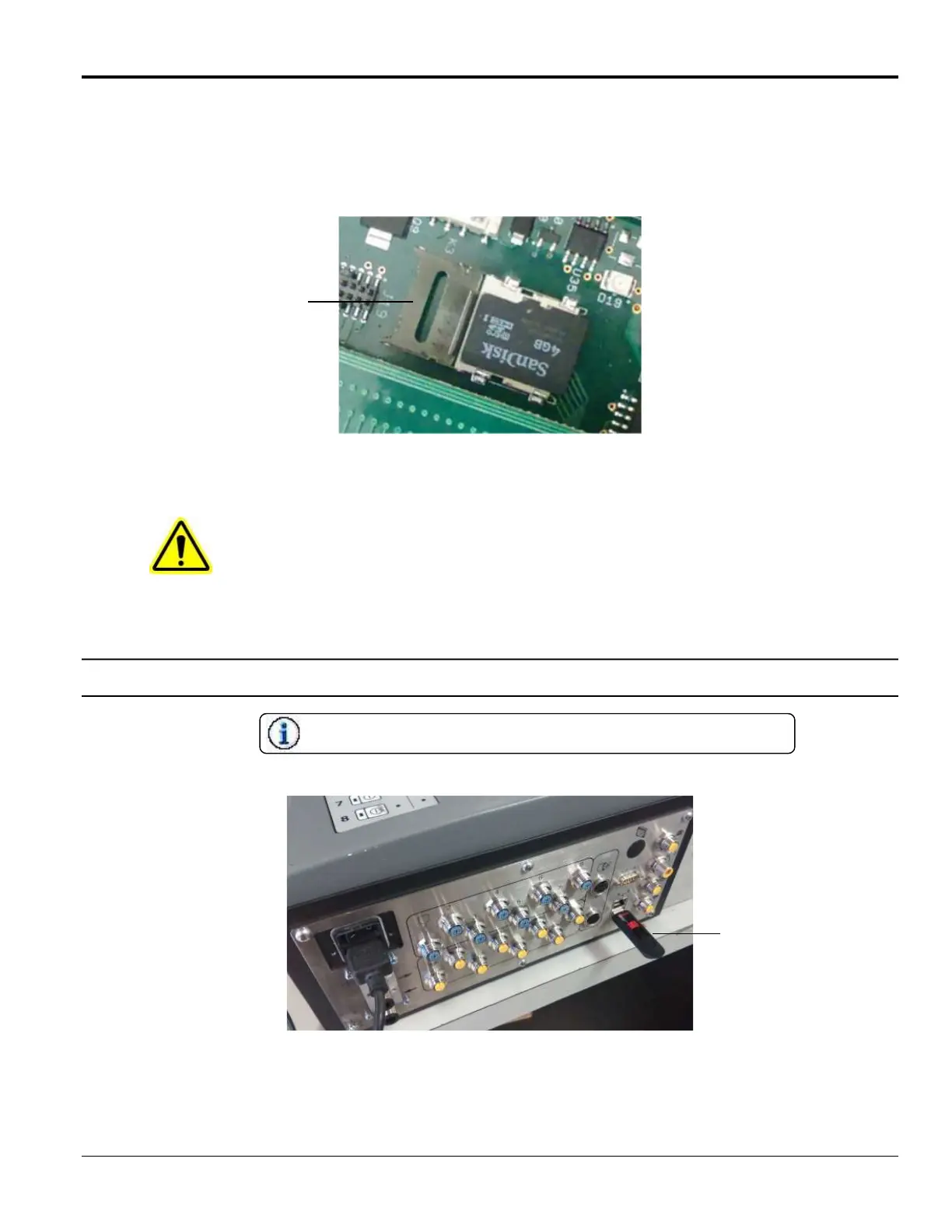MC095 - MCP-8 Control Unit Section 4 - Programming
59
Replace Micro-SD Card - Continued
With a fingertip, slide the card holder in the direction shown by the arrow to release the holder
cover.
Lift the holder cover.
Remove and replace the Micro-SD Card.
Close the holder cover.
CAUTION! When closing the cover, make sure the Card stays in the correct position. If the card moves
out of position, it may not connect properly.
Re-lock the cover by sliding the holder back to the home position.
Replace the Control Unit Cover and screws.
Reprogram/Reinitialize
A USB Flash Drive for reprogramming will be found in the installation
kit.
Insert the programming USB Flash Drive.
Holder Cover (lifted open)