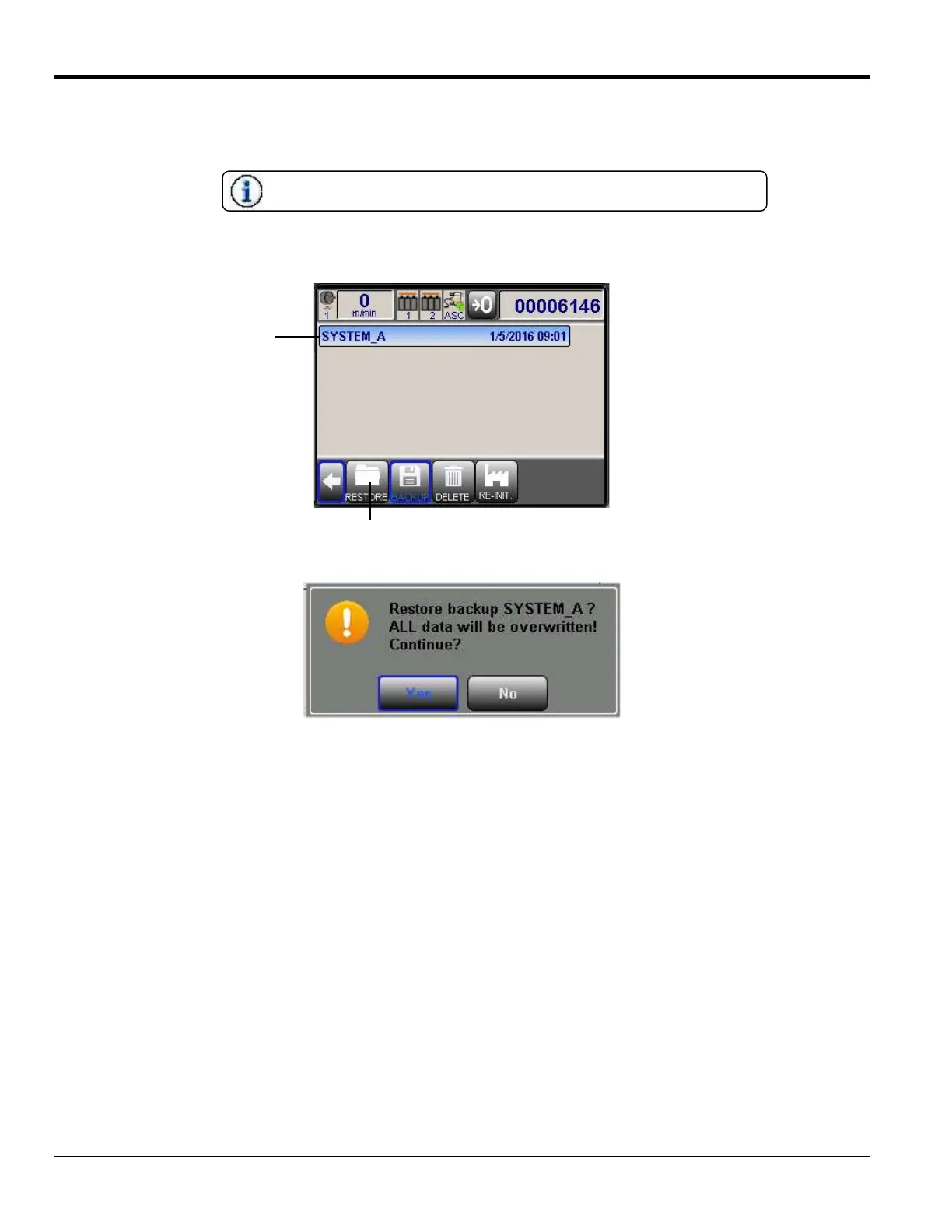Section 4 - Programming MC095 - MCP-8 Control Unit
60
Reprogram/Reinitialize - Continued
Turn the unit ON.
The system will take approx. 30 sec. to reprogram before the screen
will appear.
Access the Archive Screen.
Highlight the backup file you created earlier, and press the Restore Button.
At the prompt (Figure 10), press “YES” to confirm restoring the backed-up settings.
Turn the unit off and remove the programming USB flash drive.
You have completed the procedure.
Highlighted Backup Fi