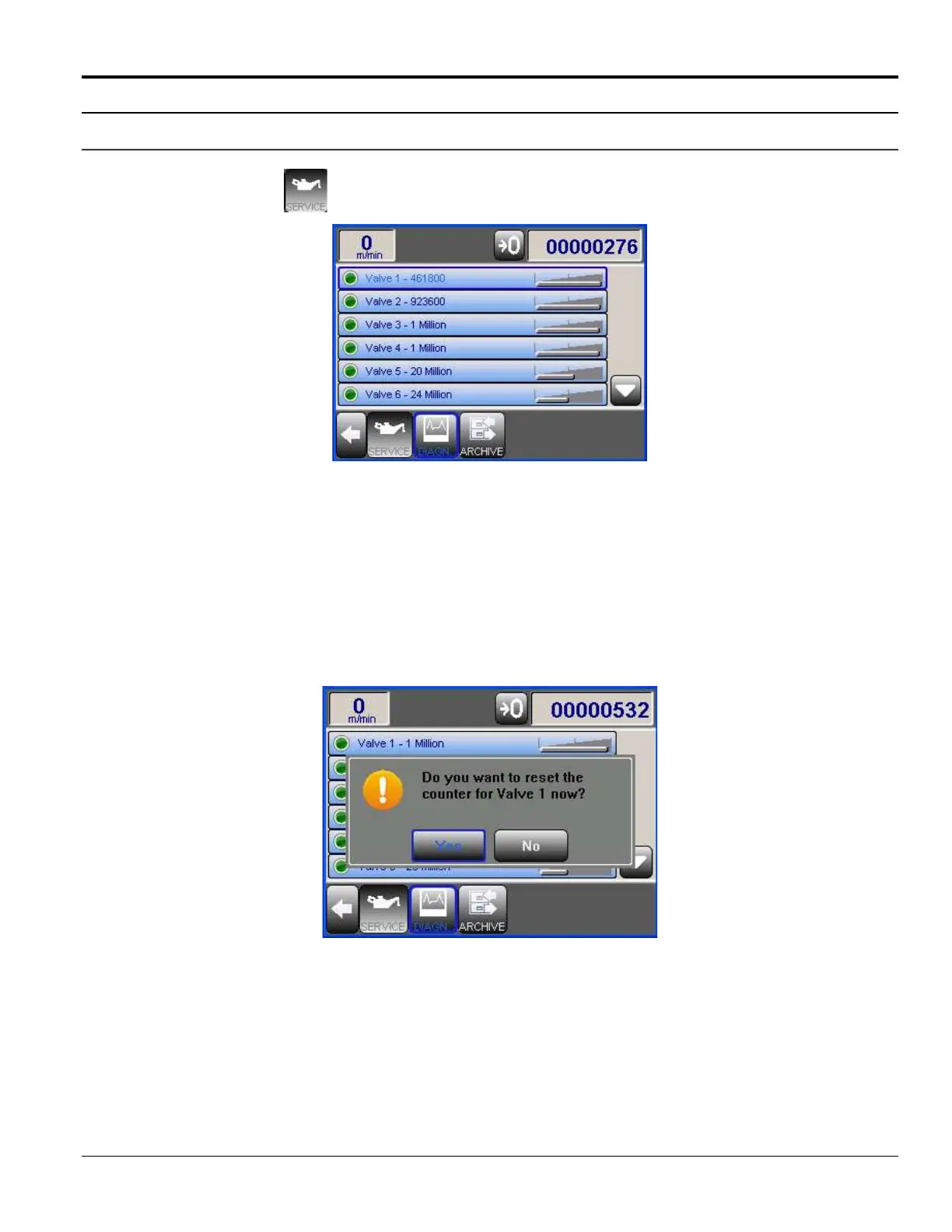MC095 - MCP-8 Control Unit Section 5 - Operation
73
Service Screen
Selecting the Service Button opens the Service Screen.
Service Screen
The Service Screen keeps an update on service intervals.
When a service period/count is down to 20% from the ‘deadline,’ the green LED icon for that item turns
yellow.
When it is down to 10%, the icon turns red.
When a deadline is reached without service being performed, the screen indicates “Service Now,”
Beyond the deadline, the screen indicates “Overdue.”
Selecting an item from the service list opens a prompt:
If scheduled service has been performed, select “Yes” to reset the service period/count.