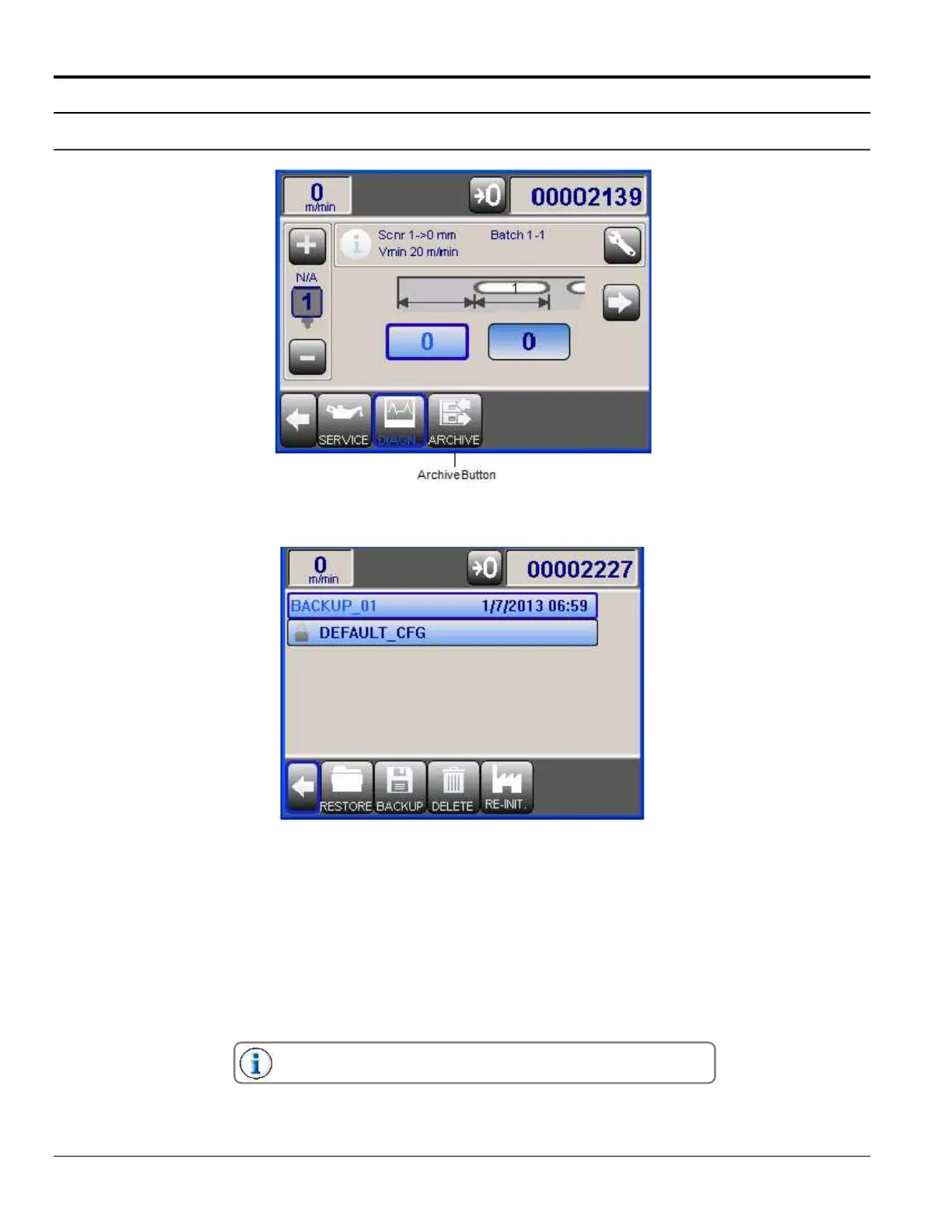Section 5 - Operation MC095 - MCP-8 Control Unit
72
Archive Screen
Selecting the Archive Button (not accessible at all levels) opens the Archive Screen.
Archive Screen
Restore:
Restores selected backup to its previously-saved version.
Backup:
Creates a new backup (keyboard appears to enter ne name).
Delete:
Deletes selected backup from the list.
Re-Init:
Re-initializes all settings.
The Default configuration is locked and cannot be rewritten or
deleted.