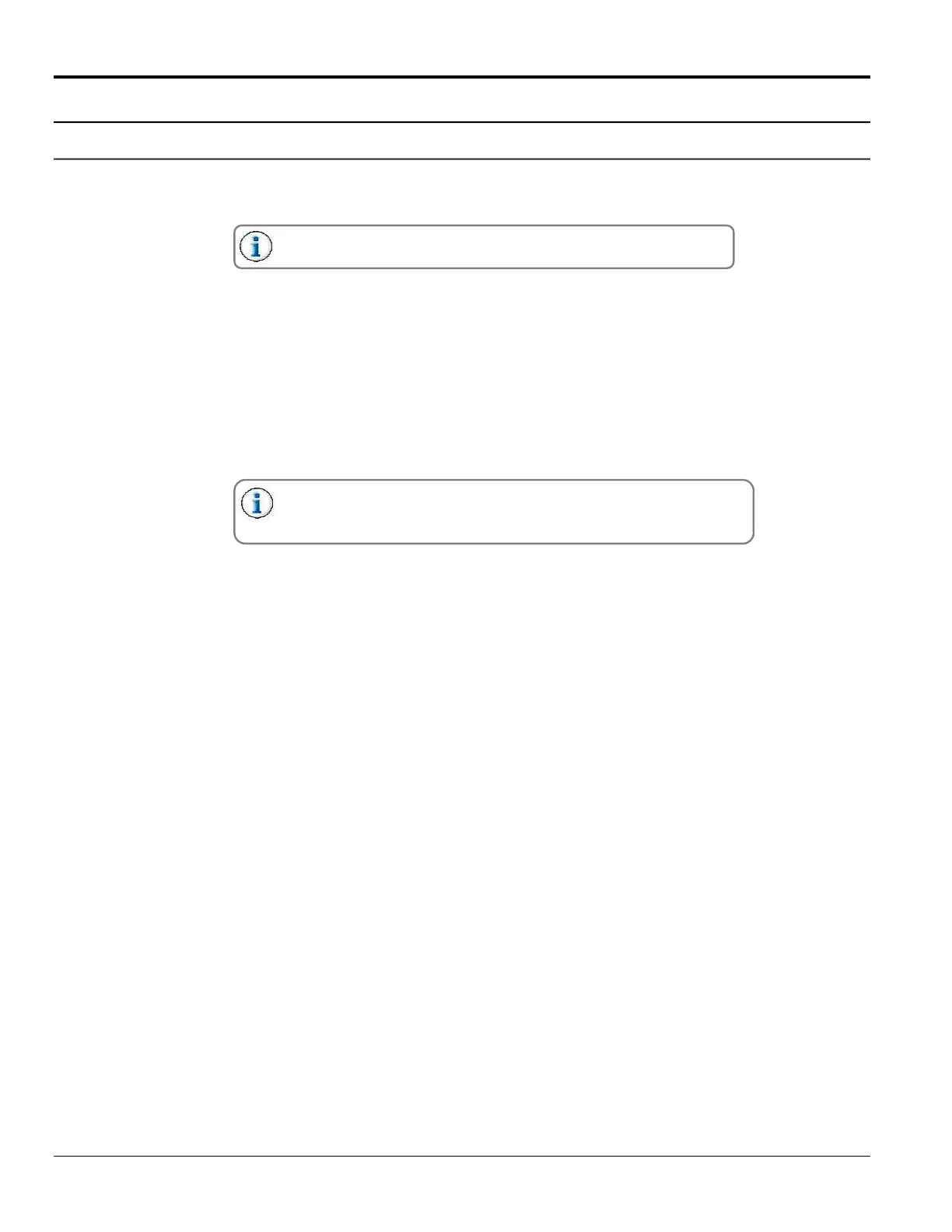Section 5 - Operation MC095 - MCP-8 Control Unit
68
Purge and Test Run
1. Purge all air from the glue line, and then connect to the valve. Purge the valve by activating the push
button switch on the valve.
Scanner and valve cables must be connected before any purging
can take place. Be certain all cables and lines are connected.
2. Run adhesive through the valve(s) until no air is present in the line.
3. Run the parent machine and stop it when the product reaches the glue station.
4. Adjust the glue station vertically to ensure the product is level.
5. Slowly jog the product through the glue station making any needed adjustments to the glue station guides
and brackets as you go.
6. Start up the parent machine and run 2-4 products through the glue station.
7. Measure the glue line with a tape measure. Make sure the glue line is in the correct place on the products
tested.
If the glue is not in the proper place on the products, review and
adjust the pattern settings. See Set the Pattern Menu Information,
above.
8. If the glue is in the proper place on the products tested, you can run the machine at normal operating
speed!